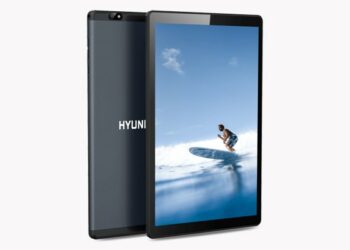Assurance Wireless is one of the reputable carriers that operate in the United States. Unlike other carriers, this one boasts of having a good network across the United States and offers discounted cell phone plans. Also, the carrier offers Lifeline services to all eligible customers. If you are already benefiting from another carrier’s lifeline service, chances are that you might be prompted to join Assurance Wireless Lifeline program. The good news is that you can now transfer your Lifeline service to Assurance Wireless and get started on its network. However, there are certain requirements and procedure that you ought to follow so that you can achieve this objective. Since some Americans would like to know how to transfer lifeline service to Assurance Wireless, we shall discuss that at length, alongside other related ideas.
Reasons to Transfer Lifeline Service To Assurance Wireless
From the introduction, it is clear that you can now transfer your Lifeline service to Assurance Wireless. Some of the reasons that can prompt you to transfer your Lifeline service to this carrier include:
- You are relocating to an area where your current Lifeline service provider does not enjoy a good network coverage. Fortunately, your new locality might be enjoying Assurance Wireless network coverage.
- Your current Lifeline service provider is no longer offering Lifeline services
- You intend to enjoy more texts, minutes of talk and mobile data. Additionally, you want to transfer your Lifeline service to a carrier that offers better calling features such as voicemail services, caller ID, call waiting, etc.
- You intend to receive a better phone than the one you have at the moment
- Your current Lifeline service provider has a poor customer services
- Your current Lifeline service provider is subjecting you to costly contracts or hidden fees.
- You also want to enjoy Assurance Wireless ACP program in the long run. Once you transfer your Lifeline service to this carrier, you can go ahead and apply for the Assurance Wireless ACP program and be able to get a discounted tablet, FREE 10GB of monthly hotspot data, alongside discounted cell phone plans.
- You want to switch to a carrier that does not charge hidden fees or subject you to any contract such as Assurance Wireless.
Condition and Eligibility for Transferring My Lifeline Service to Assurance Wireless in 2024
The following are some of the conditions that you must meet so that you can be eligible to transfer your Lifeline service to Assurance Wireless:
- First and foremost, ensure that you are still eligible for the Lifeline program. To be eligible for the Lifeline program, ensure that your income stands at or is below 135% of the Federal Poverty Guidelines. In case you do not qualify for this program via the low income criteria, ensure that you are a beneficiary of a government assistance program such as Tribal Head Start, Tribal TANF, SSI, Medicaid, SNAP, Section 8 or LIHEAP.
- No other member of your household is benefiting from the Lifeline benefit
- Be a resident of one of those states where Assurance Wireless offers it services
- Do not have unpaid bills or debts with your current Lifeline service provider
- You only receive Lifeline benefit from one service provider at a given moment.
Way to Transfer Lifeline Service To Assurance Wireless
The process of transferring your Lifeline service to Assurance Wireless is generally easy and straightforward. Here are the steps that you should follow:
- To start with, ensure that you contact your current Lifeline service provider and inform them that you want to transfer your Lifeline service. Here, the agent on the other end may ask you to fill in a form to prove that you are still eligible for the Lifeline program. As long as you have enjoyed your current Lifeline carrier services for a period of 60 days, you are free to switch to another Lifeline service provider.
- Additionally, you will be needed to fill a ‘Request for Change’ form so that you can ascertain that you truly want to choose another Lifeline service provider such as Assurance Wireless. As this goes on, you will still be enjoying your services from your current Lifeline service provider until you complete the switching process.
- Contact Assurance Wireless customer representative on 1-888-989-4888 and let him or her know that you want to switch to their Lifeline program. The agent on the other end may ask you a number of details in order to prove both your identity and eligibility status. Some of the details that you should submit include your name in full official name, date of birth, place of residence, current telephone number, the last 4 digits of your SSN, among other finer details.
- In addition, you might be prompted to provide a written or oral consent to show that your Lifeline transfer request has been okayed. Your consent must acknowledge that you will lose your current Lifeline benefit once the transfer process is complete. Moreover, the consent document should acknowledge that you are aware that you cannot enjoy more than one Lifeline benefit in your household.
- You might also be asked to submit a document that shows that you are eligible for the Lifeline program. Additionally, you are needed to attach a document that shows that you are the only member in your household that enjoys the Lifeline benefits. Once you submit these details, Assurance Wireless will contact your former Lifeline provider and inform them that you want to transfer your Lifeline service.
- Thereafter, log in to the National Lifeline Accountability Database and then tap on the ‘Transfer NLAD Benefit’ button. Here, you might be prompted to key in your personal details in order prove your identity. Once you are done, click on the ‘Transfer Benefit’ button and then okay the action by tapping on the ‘Yes’ button.
- In case the transfer process sees the light of day, you will be de-enrolled from your current Lifeline service provider. In fact, you will be labelled as a de-enrolled individual as a result of Lifeline benefit transfer process. Thereafter, you will be enrolled with Assurance Wireless and then be labelled as enrolled as a result of Lifeline benefit transfer.
- Finally, notify the previous carrier that the Lifeline transfer process has been successful so that that they can close your account and cease from offering your Lifeline benefits. Thereafter, you might experience service interruption as a result of the transfer process. Thankfully, you will start enjoying Lifeline benefits from Assurance Wireless and be good to go.
Carrier That is Compatible with Assurance Wireless
Since this carrier does not allow you to bring your own phone to its network, you can be assured that no other carrier is compatible with Assurance Wireless. However, there are some users who have been able to use their Assurance Wireless SIM card on other carrier phones.
Therefore, you might have to try to insert your Assurance Wireless SIM card into the other carrier’s phone and establish if you will be able to make a call or even send a text message. In case you are able to do so, then the carrier’s phone is compatible with Assurance Wireless.
List of Phone that is Compatible with Assurance Wireless
Some of the models that can work well with Assurance Wireless include:
- Apple iPhone X
- Apple iPhone 12
- Apple iPhone 13
- Samsung Galaxy Z Fold 3
- Samsung Galaxy Z Flip 3
- Google Pixel 6a
- OnePlus 10 Pro 5G
- Motorola One 5G ace
- Motorola Moto G Pure
- LG Tribute Dynasty
- REVVL 4 Plus
- Coolpad Snap Flip
Benefits of Transfer Lifeline Service to Assurance Wireless
Once you transfer your Lifeline service to Assurance Wireless, trust that you will enjoy the following benefits:
- You will be able to enjoy this carrier’s network coverage. Since Assurance Wireless relies on T-Mobile, be certain that you will enjoy both 4G and 5G network across the United States.
- Unlike other carriers, you will not be subjected to costly contracts. Also, you will not have to pay any activation fee for you to get started on this carrier’s network. Consequently, you will be able to save more money in the long run.
- The carrier allows you to get 4.5GB of mobile data, 1000 minutes of voice and unlimited texts each and every month, once you qualify for its Lifeline program.
- You will also be able to keep your current phone number and enjoy more convenience.
- Assurance Wireless allows you to enjoy other incredible call features such as call waiting, Caller ID, voicemail services and so on.
- This carrier allows you to enjoy free access to 911, and unlimited calls to 211.
- You will be able to enjoy this carrier’s good customer service. Here, you will be able to address all your phone-related or service-related issues with utmost precision.
- You stand the chance to get a better smartphone than the one you already have, if you meet this carrier’s Lifeline eligibility requirements.
FAQ
Can I bring my phone to Assurance Wireless?
Not really. Unfortunately, this carrier now allows you to apply for a free smartphone via its Lifeline program or purchase one from its online store. Therefore, you might not be able to bring your own device to this carrier’s network.
How long does it take to transfer Lifeline Service to Assurance Wireless?
Typically, this process takes about 3 business days or thereabout for it to be complete.
Can I Transfer ACP Service To Assurance Wireless?
Yes. As we speak, you can transfer your ACP service from your current service provider to Assurance Wireless. All, you need to do is to ensure that you meet Assurance Wireless ACP requirements and then get started.
How do I check if Assurance Wireless is available in my state?
To check if this carrier is available in your state, visit “assurancewireless.com/lifeline-services/check-availability” and then key in your ZIP code in the field that you will see on your screen. If you do not see your state’s name on your screen, it shows that this carrier is not available in your locality or region. However, if you see your state or locality on the screen, know that this carrier offers its services in your area.
Can I keep my existing phone number when transferring Lifeline Service to Assurance Wireless?
Yes. This carrier now allows you to keep your existing phone number when porting your Lifeline service. As a result, you will not lose vital contact that you had previously saved on your SIM card.
What if I have problems with my Assurance Wireless service after the transfer?
In case you experience issues with Assurance Wireless after transferring your Lifeline service, contact its customer support team on 1-888-321-5880 and then address your issue right away. The agent on the other end will offer the much-needed help and guidance to you.