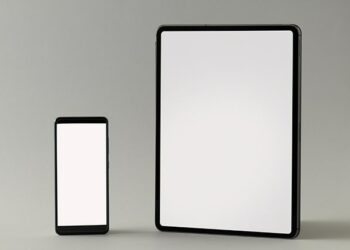If you’re looking for ways to get free 5G government phones and tablets, you are in the right page. We are pleased to inform you that it’s possible to get these devices either for free or at a discounted price through government facilities like lifeline and ACP. To help narrow digital divide and offer equal digital opportunities to families with limited income, the government initiated these programs to offer low cost internet and communications services/devices to qualified low income households. Therefore, you can be lucky to get free 5G government phones and tablets from these programs as long as you meet their eligibility requirements. In this article, we shall discuss how to qualify for Free 5G Government Phones and Tablets, how to initiate your application and necessary application documents required. Stick with us to the end!
Ways to Get Free 5G Government Phones And Tablets
As we have mentioned above, free 5G government phones and tablet are given through lifeline and ACP. Let’s discuss these programs for better understanding:
1. Lifeline
This is a very reputable government program that was initiated to ensure poor families in the United States can afford communication and internet services/devices. The program offers these benefits through eligible wireless service providers. Therefore, depending with your provider, you can be lucky to get a free 5G government phone from this program alongside other benefits like:
- Free unlimited call minutes
- Free unlimited texts
- Free data
2. ACP
This is another FCC program that has been operation since the end of 2021. Similar to lifeline, the program collaborates with a number of wireless service providers to offer free/discounted connection services and devices to eligible low income applicants. Depending with your carrier and residential area, you can be lucky to get free 5G government phone or tablet from this program. In addition, the program offers free unlimited calls, texts and monthly data.
NB: To offer additional benefits, some providers bundle these programs to form lifeline + ACP combo plan. This enables eligible consumers to get free phone and tablet under one plan.
Requirements You Meet To Qualify For Free 5G Government Phones And Tablets
As we have mentioned above, you must qualify for lifeline or ACP to get free 5G government phone and tablet. Here’s how to qualify:
- Qualify through lifeline
- To qualify, you must come from a low income household with a total income that is equal to or below 135% of the federal poverty guideline.
- If you don’t qualify through income, you are also qualify if you participate in any government assistance programs. These are programs like:
- Supplemental Nutrition Assistance Program(SNAP)
- Supplemental Security Income (SSI)
- Medicaid
- Veterans and Survivors Pension Benefit
- Federal Public Housing Assistance
- Tribal Head Start
- Food Distribution Program on Indian Reservations
- Tribal Temporary Assistance for Needy Families (Tribal TANF)
- Qualify through ACP
- To qualify, you must come from a low income household with a total income household equal to or below 200% of the federal poverty guideline.
- Alternatively, you can qualify through participating in government assistance programs that are mentioned above under lifeline section. Here are additional programs that qualify you for ACP:
- Bureau of Indian Affairs General Assistance
- Food Distribution Program on Indian Reservations
- Special Supplemental Nutrition Program for Women
- Infants and Children (WIC)
- Federal Pell Grant
- Free and Reduced Price School Breakfast Program or School Lunch Program
- including at the U.S Department of Agriculture (USDA) Community Eligibility Provision schools.
Documents Need To Get Free 5G Government Phones And Tablets
When applying for free 5G government phones and tablets, you’ll be required to prove that you qualify for lifeline or ACP. This is through attaching copies or pictures of documents that hold proof of your identity and eligibility.
When attaching these documents, please ensure that they are not blurry or dark. Also, your documents should be copies and not original papers. You can either scan them, photocopy or take pictures and attach in your application form. Examples of these document are:
- Identity documents: These are any personal documents that should include your official name and date of birth. For instance:
- Birth certificate
- UD driver’s license
- Passport
- Certificate of US citizenship
- Green card
- Valid government, military, tribal or state ID
- Income documents: These are documents to show that your income is below the federal poverty guideline. They should include your official name and annual income. For instance:
- Prior years state, federal or tribal tax return
- Social security statement of benefits
- Veteran’s administration statement of benefits
- Unemployment or worker’s compensation statements of benefits
- Pension statement of benefits
- Divorce decree or child support award
- Pension/retirement statement of benefits
- Program documents: If you qualify through government programs, you should attach any document to prove your participation. These documents should hold your official name and the name of your program. For instance:
- Program’s approval letter
- Benefit award letter
- Statement of benefits
- Benefit verification letter
- Address documents: These are documents to prove your residential address. These documents should hold your official name and physical address. For instance:
- Utility bill
- Mortgage or lease statement
- Recent W-2 or tax return
NB: If you are applying for free 5G government phones and tablets and you are below 18 years, you should also attach documents to prove that you are an emancipated minor. These documents should have your official name and emancipated minor confirmation statues. For instance
- Certificate of emancipation
- A court document
Process Of Applying For Free 5G Government Phones And Tablet
To apply for free 5G government phones and tablets, you should start by enrolling for lifeline or ACP. Thereafter, contact your carrier and receive your free devices. Below are the steps to follow:
Step 1: Enroll for ACP or lifeline
When enrolling for these programs, you’re at a liberty to use online or mail enrollment methods. This is through following the steps discussed below:
- Enroll online
- To enroll for ACP online,visit ACP webpage and tap “apply now” “affordableconnectivity.gov/how-to-apply“
- Open the program’s online application form though this link. “nv.fcc.gov/lifeline?awsl=button-from-how-to-apply&id=acp&ln=RW5nbGlzaA%3D%3D“.
- Start filling the form by entering your mail address and phone number.
- Provide the last four digits of your social security number or attach personal official documents like passport or driver’s license.
- Follow all the instructions on the screen until you complete your application form
- Tap the “submit” button”
- You can also enroll for lifeline online through the following process:
- Visit lifeline webpage : “getinternet.gov/apply?id=nv_home&ln=RW5nbGlzaA%3D%3D“
- Enter your state or territory and tap “get started”
- Start your application by entering your name, date of birth, home address or contact.
- Attach any required application document
- Follow prompts until you complete your application
- Hit your submit button.
- Enroll via mail: If you don’t prefer online application, we are pleased to inform you that you can enroll for ACP or lifeline via mail. This is through the following process:
- Download ACP paper application form and household worksheet through this link: “affordableconnectivity.gov/help/tools/#instructions“
- Print the application forms and fill them
- Attach copies of your identity, address and personal documents
- Mail your forms to: ACP/lifeline support center, PO BOX 9100, Wilkes-Barre, PA 18773.
Step 2: Get approval
After submitting your application forms, the next step is to wait for approval from the national verifier. The good news is once they receive your application, they will review and give you approval instantly.
After approval, you can now search for providers that offer ACP or lifeline benefits within your residential area. You can use ACP online search tool or ask from friends who are already receiving these benefits within your locality.
Step 3: Contact your service provider
After identifying a provider, you should now contact them and inquire whether they offer 5G government phones and tablets as part of lifeline/ACP benefits. You can also visit their official website for further details.
Please note that most ACP/Lifeline providers don’t reveal the types of devices they offer for free. This is because they offer any working device that is available at the time of application. Therefore, if there is any free 5G phone or tablet available, your provider will ship it your address within few business days.
Providers That Offer Free 5G Government Phones And Tablets
As we have aforementioned, providers don’t disclose the types of free phones and tablets they offer for free through ACP or lifeline. However, the following providers are likely to offer discounted or free 5G government phones and tablets through these programs.
- Airtalk wireless: Airtalk wireless offers free wireless services and devices to qualified consumers through lifeline + ACP program. Through the carrier’s combo program, you might be lucky to get free or discounted 5G phone and tablet, as long as the devices are available at the time of your application. This is alongside other benefits like free calls, texts and data services. To apply for these devices from this carrier, visit their website and tap the “apply button” “airtalkwireless.com“.
- Qlink wireless: This is another reputable carrier that offers free phones and tablets through lifeline + ACP combo plan. Once you qualify, you might get free or discounted 5G phone and tablet based on availability and place of origin. To apply for these devices, visit their website: “qlinkwireless.com/customer/shop/phones/30700” and tap the “sign up” button:
- Standup wireless: If you are searching for government 5G phones and tablets, you might also be lucky to get them from this carrier as long as they’re available at your time of application. This is through the company’s lifeline + ACP combo plan. To apply for these benefits, visit the carrier’s webpage: “standupwireless.com“, enter your ZIP code, email address and start your application
- Cintex wireless: You also stand a chance to get free or discount 5G government phone and tablet through ACP + lifeline combo. Although the carrier does not specify types of devices available for free, you might be lucky to get these devices as long as they are available at your moment of application. To apply for free devices, visit their official website and follow prompt “cintexwireless.com“.
Types Of Free 5g Phones You Can Get From The Government
After meeting ACP/lifeline eligibility, you will get the following 5G phones, either for free or at a discounted price:
- OnePlus Nord N200 5G: Depending with your region, you stand a chance to get this device for free through the government’s ACP program. This is through ACP providers like newphone wireless. Besides, you will get free shipping services, free call minutes, texts and data every month.
- LG V50 ThinQ 5G: Once you qualify for ACP, you might also be lucky to get this 5G phone for free through carrier’s like newphone wireless. However, your chances of getting the device depends with your location and availability.
- Alcatel Revvl 5G: This is another reliable 5G phone that is available for free through the government’s ACP program depending with your provider and residential region. Once you get the device for free, you will enjoy other services like free shipping, free high speed data, free texts and call minutes every month.
- WingTech REVVL V Plus 5G: You can also get this 5G phone for free through ACP. As long as you qualify for this program, you’ll not only get this device for free but also enjoy free shipping, free call minutes, free texts and call minutes.
Other discounted phones:
- Apple IPhone 12 pro: This is a very incredible 5G phone that is now available for offer through ACP carriers like Newphone wireless. However, this phone is not entirely free. Instead, ACP offers a discount of up to $200 or more depending with your carrier.
- Apple iPhone 12 Pro max: This is another great 5G phone that you can get through the government’s lifeline or ACP. Once you qualify for these programs, you will get this phone from as low as $799.
- Apple IPhone 12 pro: You can also access this quality 5G phone through ACP. Although this phone might not be available for free, you will get huge discount of up to $200 towards purchasing it.
- OnePlus 8 5G: Do you qualify for ACP? You might also be lucky to get this device for only $99.99 through ACP carriers like newphone wireless. In addition, you will enjoy benefits like free high speed data, texts and calls every month
- Samsung galaxy A71 5G: You can also be lucky to get this 5G phone from the government through ACP. Once you qualify for the program, you will access this device with as low as $129.99, saving you more than $300.
- Motorola moto g 5G: Lastly, you can be lucky to get huge discount on this device through ACP providers like Qlink wireless. Besides, you’ll be allowed to clear the remaining balance on installments through financial companies like Affirm.
Other 5G government phones available through ACP or lifeline programs are:
- LG Velvet 5G
- Motorola moto g Stylus
- Oneplus 10 pro 5G
- LG V60 ThinQ 5G
- ONEPLUS NORD N200 5g
- GOOGLE PIXEL 5
- Google Pixel 4A 5G
- OnePlus 8T Plus 5G
- OnePlus Nord N10 5G
Types Of Free 5G Tablets You Can Get From The Government
Once you qualify for ACP, you get a discount of up to $100 towards purchasing a tablet. After applying this discount, you will be able to get a 5G tablet more affordably. These are tablets like:
- TCL Tab 10 5G: This devices boasts of a large internal storage capacity of 64MB that is backed up by a 4GB RAM. In addition, it comes with a very strong and quality camera of 8MP, a very powerful battery and a large display screen of 10.5 inches.
- Lenovo Tab P11 5G: This is another 5G tablet that you are likely to get at a discounted price through eligible ACP Providers. The tablet features a large storage capacity of 64 GB, 4GB RAM and a large screen display of 11 inches.
- Apple iPad mini: After qualifying for ACP, you can be lucky to get a discount of up to $100 towards purchasing this tablet. The tablet comes with a quality camera of 12 MP, reliable battery, large storage capacity and a display screen of 8.3 inches.
- Samsung galaxy Tab S7 FE 5G: You can also get huge discount towards purchasing this device through the government’s ACP program. It comes with a large storage capacity of 128GB, 6G RAM and a large display of 12.4 inches that is very ideal for studies, virtual meetings, and entertainment.
How To Check My Free 5G Government Phones And Tablets Application Status
The precise process of checking your free 5G government phone and tablet application status depends with your service provider. However, most providers allow you to check your status offline through calling their customer support direct line. Other providers allow you to check your application status online through visiting their official website and signing in to your lifeline /ACP account.
Reasons Your Free 5G Government Phones And Tablets Application Rejected
If your free phone and tablet application was rejected, there’re a number of reasons that might have prompted to this ordeal. For instance:
- If you are less than 18 years with no proof of emancipation
- If you are not a citizen of the United states
- If you did not follow the right application procedure
- If you did not attach clear, valid application documents
- If you did not meet lifeline or ACP eligibility requirements.
If your application was rejected due to any of these reasons, you should repeat your application. While reapplying, follow the following tips:
- Make sure you are above 18 years and if not, attach clear proof of emancipation
- Make sure you qualify for lifeline or ACP either through income or program participation
- Ensure there is no other member of your household that already owns a free government device before initiating your application.
- Make sure you attach correct, clear and up-to-date copies of identity and eligibility proof documents
Make sure you provide correct information while filling your application form. Ensure this information matches with the information in your application documents.