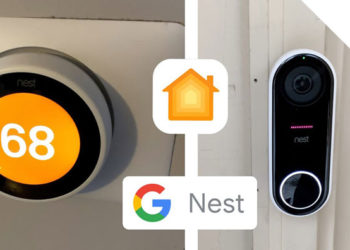A wireless access points refers to devices meant to enable wireless devices access internet in your home. Unlike the router, WAPs provide better Wi-Fi coverage. Therefore, in most cases, you’ll find these devices at big homes and enterprises.
Even though most routers today come with inbuilt wireless capability, Wireless access points still remain relevant. Actually, they have become even more common. With the ability to convert Ethernet signal to wireless, wireless access points were very crucial in the early days of wireless technology.
To date, they help people eliminate internet dead zones in their buildings or work space. Although, thorough research is necessary before purchasing a wireless access point for your hom. That’s why we have created this in-depth article to help you in your buying process.
How Does A Wireless Access Points Work
To provide internet, wireless access point connects directly to your internet source via Ethernet or data cable. The source can be either the broadband router or network switch. Then, the AP receives and transmits wireless signal in two frequency ranges; 2.4GHz and 5 GHz. This is what now enables your devices to connect wirelessly to your LAN and the internet.
Advantages of Wireless Access Points for Home or SME Businesses
Wireless access points are very essential for home and businesses. For example, where many users need to connect to the internet, WAP will help you. Here are some of the advantages you get by using wireless access points.
- It gives out more user access: The wireless access point can give a signal to a range of 50 to 100 devices. This is unlike the router which gives in a range of 10 to 20 users. Also, wireless access point is capable of sending and receiving more signals at ago. This increases internet usage on a home or business premise. This is mostly applicable for example in a business where there is a lot of data exchange. You may not afford to get Ethernet cable for every device in your business environment. So, with an access point, it is much easier because you can connect many devices to a single WAP.
- It gives wireless signals: This allows you to avoid cable cluttering as your devices will connect wirelessly. Also, you can connect to other devices like smart TV and stream online. That means even data transmission is wireless. Therefore, you are able to evade the frustrations of CAT 5 cables breakages.
- It has a broad transmission range: The router signal transmission for the wireless internet goes to some meters away. Yet, with a wireless access point, it can send a signal to about 100 to 300 meters away. This means that many people will be able to connect and use the internet from the WAP.
- It has multi-access interconnection: Wireless Access Points give signals to multiple devices. There is made possible by the MU-MIMO technology that enables AP to send and receive signals from many devices. With old devices, there was only Single User- MIMO which only allowed a single device to connect. The multi-access ability by the wireless AP makes it more efficient to use. If you have once used a wireless router, you know that its networking mode is less flexible with only one mode. When it comes to wireless access points, it has a variety of modes that one can choose from. These include Simplex Access Point, Wireless Client, Wireless Bridge, and Multi-point Bridge among others.
- Fast speeds: A wireless access point is much faster. This is attributed to the inclusion of new technology. So, unlike the traditional router, you can gain faster transfer speeds with this device.
- Less expensive: If you have many wireless devices a WAP provides the cheapest connection method. For instance, if you have several computers and which you want to network, installing Ethernet cables for each is very expensive. With WAP providing approximately 100-300 meters coverage, it can serve all your devices with ease.
The 6 Best Wireless Access Points Device for Home and SME Businesses
To get the best out of WAP technology, you need to choose the best product based on your needs. To narrow down your search list, we’ve curated 6 best products we consider the best. Whether you are looking for a small scale business WAP or for home use, all these are available. Instead of fumbling with hundreds of devices and brands, this review spares you a considerable amount of energy.
1. Ubiquiti UniFi UAP-AC-PRO-US
Ubiquiti UniFi is one of the best access points. It has 3 dual-band antennae and 3 dBi each. It also has low power consumption rate at 9W maximum. Its design is one of the best. For example, it has an auto-sensing feature which eases the issue of signal searching.

Ubiquiti UniFi UAP-AC-PRO US does not need a controller. That makes it very easy to set up. Using 802.11ac IEEE standard, this wireless access point can broadcast signals up to a range of 300 Mbps.
- Easy to set up
- Has low power consumption
- Has high speeds
- It can give signals at 400 ft. range
- It is portable and you can use it outdoors.
- It has low technical support information
- Not easy to set up its wireless bridge
2. TP-Link TL-WA801ND
This is one of the best WAP devices especially if you want a small business WAP. It establishes a very stable wireless connection. With triple omnidirectional antennas, TP-Link TL-WA801ND which is able to deliver a top notch performance. Reason is, it combines very powerful MIMO and CCA technologies.

Additionally, it is compatible with 802.11b/g devices. That means it can give data transmission of up to 300 Mbps. Also, with its signals frequencies of 2.4 GHz it is able to endure all adverse environmental conditions.
- It offers very wide range
- Boasts of triple omnidirectional antennas
- Very reliable in terms of performance
- TP-Link TL-WA801ND is supported by MIMO technology. Meaning it can operate with multiple devices
- It has low technical support
3. EnGenius EAP1300
EnGenius EAP1300 is one of the best WAPs for ceiling or wall mounting. It uses EAP1300 quad-core Qualcomm 717 MHz processor to improve its efficiency and performance. Besides, it meets the IEEE standard of 802.11ac.

Also compatible with both 2.4GHz and 5 GHz frequencies, EnGenius EAP1300 can provide speeds of 400 Mbps and 867 Mbps respectively.
The MU-MIMO technology provides multiple device connections. So, it can be used for both small businesses and home purposes.
- Compatible with both 2.4 GHz and 5 GHz frequencies
- It can provide an internet connection to multiple devices simultaneously
- It has interface software to manage and monitor the access points.
- It requires an EnGenius switch to configure the latest firmware
- May not work with old units due to incompatibility
4. COMFAST AC1200
COMFAST AC1200 like the other access points operates in both 2.4 GHz and 5 GHz. It also supports the 802.11ac IEEE Wi-Fi standard. These features make it one of the top notch devices.

Broadcasting signals at a speed of 300 Mbps for 2.4 GHz and 867 Mbps for 5 GHz is a plus. In addition, the two omnidirectional antennas provide a signal at 360 degrees range. In terms of perseverance, it is IP66 waterproof rated and POE enabled
- It’s relatively cheap
- It operates in both 2.4 GHz and 5 GHz
- It supports the modern IEEE Wi-Fi standard.
- It is not easy to set up
- The configuration guideline isn’t clear
5. TP-LINK AC1200 (AP300)
TP-LINK AC1200 (AP300) like the other WAP operates in both 2.4 GHz and 5 GHz. Its Wi-Fi speeds are 300 Mbps and 1200 Mbps respectively. These are very reliable speeds because they can comfortably support 4K video streaming and also online gaming.

Additionally, it has 2 dual-band detachable antennas that give strong signals. It uses beam forming technology that delivers a highly targeted wireless connection. If you want a multipurpose WAP, you may need to check this out. Its simplicity doesn’t negate its efficiency.
- It’s reliable and efficient
- It is quality in service delivery
- It provides high speed signals
- It is relatively expensive compared to others
6. TP-Link CPE210
It is a single band and operates on a frequency of 2.4 GHz with its speed surging up to 300 Mbps. It uses directional coverage as it has a directional MIMO antenna. This feature enables it to send multiple signals up to 5 KM away. This is on condition that you have strategically placed it in a good location.

TP-Link has a single control point. This is a software application where you can manage and perform all the WAP adjustments.
- It is budget-friendly
- It offers excellent coverage
- Easy to manage with the management software
- It covers a wide directional area.
- It has a decreased performance compared to other WAP
- It has low download speeds
Buyer’s Guideline For Wireless Access Points Device
Are you at home and your Wi-Fi signal is so weak? Then wireless access point is the best deal you got to boost your Wi-Fi signal to reach all the points in your home. However, it is not all the access points you should get. In this article, we present the guidelines you should follow before buying WAP.
Weatherproof
Waterproof is one important aspect you should consider when buying an access point. This is a must especially if you want to place it outside. The WAP you are buying should be able to withstand extreme weather conditions. Some areas have extremely low temperatures which can cause many devices to fail. Other conditions you should consider are high humidity, heavy rainfall, and stormy areas.
Manufacturers will label their WAP products to either waterproof or not. Therefore, before buying, you need to check the labeling. The WAP device you get should be able to withstand even the splashes if at all you want to use it on the outside.
Coverage and Signal Gain
The coverage or range is very crucial when it comes to choosing WAP. Mostly, the signal gain depends on the type of antennas you are using. If you would like to get a good WAP, the best ones are those with omnidirectional antennas. These will cover a broader area. However, if you need a WAP pointing towards specific direction directional antennae is the best choice.
Mostly, with a wireless access point, the higher the signals gain the better. This is because, when the wireless access point has a higher signal gain, the far it can send the signals. In some cases, you will get a WAP with a short distance range but good coverage. You should note omnidirectional antennas do have lower signal gain. The directional antennae have higher signal gain. Therefore if you are looking for a wireless access points for your home Wi-Fi, get one with a small coverage.
Antenna settings
The main function of wireless access points is to create a stable and reliable network. This is possible because the antenna plays a very important role in the transmission. There are several antennae that you can choose from. Just like TV, we have external and internal antennas that are removable.
The setting of the antennae is the key to the network transmission reliability. You should make sure that the antennas are fixed in a good place where the chances of tempering are minimal. Also, the technology used in manufacturing the antenna matters.
MU-MIMO and services support
MU-MIMO means Multiple User Multiple Input Multiple Output. It is a technology that allows devices to simultaneously receive multiple data streams. When a wireless access point sends data, it increases the throughput of the network. For example, if a WAP sends data to five devices they will receive the data at the same time.
Earlier, there was a single user MIMO in the old versions. This only allowed for a single device at ago. But with Multi User, WAP can send and receive data without interruptions. This is because the network throughput is more stable in MU-MIMO than in SU-MIMO.
IEEE Standard
The IEEE standard is very important because it specifies the WAP capacity. It is expressed as 802.11X where X can be b, g, n, or AC. The letters represent the wireless standard used by the access point.
Due to technological advancements, modern WAPs meet the 802.11AC standard although some still use the 802.11b. Before you buy the wireless access point, it is good to check if it meets the standards you need. Here is a tabulated breakdown of how many megabytes per second given per every IEEE standard.
| IEEE Standard | Possible Bandwidth can be handled |
| 802.11b | 11 Mbps |
| 802.11g | 54 Mbps |
| 802.11n | 300 Mbps |
| 802.11AC | 5,200 Mbps |
The 802.11AC is the modern IEEE standard. Basically, the wireless access point using AC standard is the best. This is because it will provide the best data transfer speeds. The only challenge is there is a limitation to the download and upload speeds.
The wireless access points with the modern IEEE standard are relatively expensive. Therefore, if you are unable to get the modern one, still the 802.11n can give you good services.
Installation process
Obviously, the ease of using any WAPs are different according to manufacturers. This brings the difference between whether you should have prior knowledge or not. You can set up some WAPs fast than others. For example, the WAPs from Ubiquiti and TP-Link are easier to set up. In the case of Cisco and EnGenious wireless access points are a bit difficult to configure.
The wireless access points may be set up as an access point, a bridge, SOHO router, or a client router. This will also require you to have a good networking understanding. Generally, you will get many WAPs that are simple to set up but the key feature should be if it will cater to your needs.
Single Radio or Dual Radio Access Point
There are two options in wireless access points in which signals can be transmitted which include 2.4 GHz and 5 GHz frequencies. This is like the Wi-Fi routers that have a single band and double band. The devices using ‘b’ and ‘g’ IEEE standard can only use the single radio while the ‘AC’ and ‘n’ can do dual-radio access points. If you are using the old device interface, you can only use it on modern devices if you have given them access.
Wi-Fi Technologies
We have all these routers being massively manufactured on daily basis by companies. This makes them cheap and accessible because of market competition. However, the technology used is the determining factor that you should be looking at in the WAPs. This is because it increases the efficiency and service delivery to customers. Unfortunately, the new technology is only found in modern wireless access points. Some of the technology you would get is MU-MO, mesh capabilities, and many more.
Additional Important Information For Wireless Access Points
Where You Can Buy a Wireless Access Points For Your Home?
There are a variety of places that you can buy wireless access points. You can tell that buying something that you have knowledge about gives a unique boldness. Because of this, the best place you can buy the WAP is in online stores. This is because you will get to know what people are saying about the device that you want to buy. Also, you will get some good recommendations about the device if the one you were looking for is not good. All that said, you can buy these devices on Amazon and Best Buy online stores. The advantage of buying on Amazon is because it has a lot of devices to choose from. Additionally, you will be able to filter from features, prices, and function.
How to Set up Multiple Wireless Access Points on the Same Network For My Home
Setting up of an access point is quite simple. One, you should make sure that the access points connect to the same network. The key factor here is the DHCP server. Make sure you a single DHCP server. Also you should connect to the same SSID for all access points. Lastly, use the same password for all the APs.
Difference between Access Point and Router
The main function of a router is to manage the communication of devices in a Local Area Network. An access point is sub device in the network that acts as an extension of the network. This means that many devices can connect to the internet using the access point. Wireless routers can function as access points but no access point can function as a router. Routers are used in the management of LAN and communication within the network. The work of the access point is to provide access to the already established network by the router.
See More : What To Do With an Old Router? – 11 Best And Creative Ways
Wireless Access Points vs. Mesh Network
The wireless access point connects to a router or which then sends the wireless signal to all the points that do not have internet coverage. The WAP should get the internet signal to it through an Ethernet cable. In short, it converts the LAN to a wireless network. With a mesh network, the gadget can receive internet access from a wireless router. It will then extend the signal to points without coverage. Mesh network is where the signal is converted into a mesh-like network then spread.
Controller-based Vs. Standalone Access Points
The controller-based access points require a controller for centralized management. They are also known as thin clients. The controller is used in managing updates and doing configuration among other functions. The configuration is not done manually their main use is in large environments. On the other hand, standalone access points do not need a controller. They are generally used in smaller environments.
Indoor vs. Outdoor Access Point
Many people have reasons when designing the position of the wireless access points. When you decide to use the outdoor access points, most people will use them to make their children active. In some cases, you may have an indoor access point signal reaching the outdoor environment. When the signals are poor, you will need to have another outdoor access point installed to strengthen the signal quality. There are other access points specific to the outdoors.
Recommended Articles
- How To Get Free Wifi At Home With A Router
- How To Get Free Internet At Home Without Paying
- Best Unlimited 4G Rural Internet Options With High Speed Performance
FAQs – Frequently Asked Questions
What Type Of Wireless Access Points Should I Buy for my home?
The best wireless access point is the one that gives you a variety of options to expand your connections in the future. Another feature you should consider is to have a wireless access point with a variety of modes that can offer different solutions. Also, getting an access point that is compatible with both 2.4 GHz and 5 GHz will be a good option. You should get a WAP which is giving more options in case you run into trouble. Besides, if you want to install a ceiling, getting WAP that is POE enabled is good. Many people recommend Ubiquiti Unifi although you should research before buying one.
Can I Install More Than One Access Point? How Many Can Install?
Yes. You can install more than one access point, especially where you have a large building. There is no harm in installing many access points. The only challenge is that you will use a lot of equipment in installation. Therefore you should consider the size of the building or premise you want the WAPs installed.
Is an access point the same as a Wi-Fi booster?
No. A Wi-Fi booster’s work is to repeat a wireless signal from the router so that it may cover a wide area. It does so by creating a second network. So, an access point depends on the wired connection to broadcast the signal.
Do I need a special router to use wireless access points at my home?
The work of a router is to manage the communication and transfer of data within a network. Access points get the internet from the router Broadcom and will transfer the signals. Therefore, you do not need a special router to connect to WAP. However, some service providers have customized their routers to use their access points.
Will the access points Wi-Fi work outside?
Yes. Make the access point you get able to withstand the environmental conditions. Also, if you are going to have outside installation, you need to cover the ports from tapping water.
Conclusion
Wireless access points are best when you want to connect many wireless devices at your home or business place. Although nothing lacks weaknesses, you will get good services using WAP than a standard wireless router.
The WAP installation is also cheap. Instead of struggling to pull Ethernet cables throughout the premises, you can opt for Wireless access points. Besides lack of cable clumsiness, this technology connects many users at a go.