Whether you work or perform fun activities online through your own network, you already know that aside from having a high-speed internet provider, having a good WiFi router also plays a major role if you want things to run smoothly, especially when you connect multiple devices on it.
Since things are not as simple as naming a single best WiFI router for multiple devices, we performed detailed research so we can present you with high-quality pointers and tips, with an ultimate shopping guide that will help you choose the best wifi router for multiple devices for you.
How To Know Which Multiple Devices WiFi Router Is Best
In this section, we will cover what are the main features of a powerful router. We will list and define important things to consider before you buy one. This will help you to choose the best WiFi router for multiple devices that will best fit your needs.
Make sure your router is supported with the following technologies and features at any cost
- MU-MIMO SU-MIMO – Multiple User Multiple-Input, Multiple-Output (MU-MIMO) is enabled with the use of multiple antennas and allows for multiple users or devices to connect to the router via its own designated WiFi connection. On the other hand, SU-MIMO (Single User MIMO) an access point communicates via a single connection with all devices.
- Beamforming – also known as “spatial filtering” is a signal processing technology that enables your router to sustain strong throughput around physical obstacles and “dead spots (e.g.: thick walls, wooden floors new router have.
- Dual-band Wi-Fi or more – since 2.4GHz WiFi frequency is rather busy these days, choose a router that does both, 2.4 and 5 GHz, and is able to handle both simultaneously. Tri-Band routers are an even better option.
- 11ac range – Aim for 802.11ac range (performs better than 802.11n or 802.11b/g) and includes beamforming. There are also 802.11ad range options and even the latest 802.11ax, which have amazing speed but a rather poor range. ‘ad’ and ‘ax’ are mostly suitable for gamers.
- WPA Enterprise for an additional level of security
- Guest Wireless Network – if you often have visitors using your network
- Detachable antennas – unlike internal antennas, these allow you to upgrade to higher gains if needed
- AC1200 or higher – AC naming below 1200 tells you that that router is old and outdated
- Wireless ON/OFF button – it is way more practical than having to log into the router’s settings to disable the WiFi or yanking its cord.
- DHCP reservations – practical for devices that require static IP address
- Gigabit Ethernet – a router that provides Gigabit (1000Mb) Ethernet will improve with large data transfer between devices on your network
- USB port – gives you a quick and easy way to share the contents of a storage device across your network
- Traffic meter – it can measure data consumption on all your devices and put on “breaks” one limit is reached
- Smart Phone App – a router that has a smartphone app will enable you to access setting fast and easy and control your network with ease
- IPv6 support – IPv4 is older and exhausted, try getting IPv6
The Different Types of WiFi Routers for Multiple Devices
There are several ways in which routers could be divided into groups. Not long ago the main difference was in the number of bands they offered (single-band, dual-band, tri-band) and when it comes to routers for multiple devices, single-band types really aren’t appropriate.
We could also devise them by AC-types (802.11n, 802.11ac, 802.11ad, and 802.11ad), by the main purpose of use, by the budget, or in several other ways.
However, we believe that there are two main types of multiple device WiFi routers currently available on the market – Mesh WiFi and Traditional Wifi Routers.
Traditional WiFi routers are what most of you know. They come in various capabilities and offer different speeds, ranges, and other capabilities. They either have internal or external antennas but they are always packed in a wholesome single-unit device.
On the other hand, Mesh WiFi routers (also known as the ‘Whole Home WiFi’) incorporate the same technology as the traditional routers, but they come in form of several devices, including the Main Unit and the Mesh Point (additional satellite nodes). The main unit is essentially very similar to traditional routers, while Mesh point looks very similar to USB sticks that have their own plug-ins that must be placed into the regular sockets. Essentially, the Mesh WiFi routers work similarly to a combination of traditional routers and repeater (or WiFi boosters) working together.

Mesh WiFi routers are perfect for larger arear as they can generally cover much greater areas than traditional WiFi routers.
Mesh WiFi Router main advantages:
+ Better Coverage
+ Main Unite’s design
+ Speed (Mesh WiFi technology is rather new, so they are normally very speedy)
High-End vs. Budget WiFi Routers for Multiple Devices
If you know a thing or two about technology, then you know that paying more usually means getting more, however, there are exceptions to that rule. Moreover, knowing your needs and if those are not as demanding, you may get exactly what you need within a more affordable WiFi router.
In general, high-end routers will be able to provide a higher speed that will remain unaffected when multiple devices are connected. In addition, high-end routers typically offer a longer range and durability.
But sometimes you may find an unknown brand that may offer you a very high-capable WiFi router at a highly affordable price. China is the place to turn to for such opportunities.
If reliability is of high importance, high-end routers should be your main focus, unless you are ready to compromise on performance capabilities.
Top 11 Best Multiple Device WiFi Routers Review
There are a wide variety of users and you all user routers in very different ways. As such, we decide to present you with two best options for each of the most popular groups, so that you may have a choice.
1.) Best WiFi Routers for a Small Office
Every small business or office has its own priorities when it comes to WiFi router needs. You might have a need for streaming, letting clients to connect, need extra speed, etc. Knowing your priorities will help you chose the best router. We chose two overall best options that should cover the widest range of your needs.
1.1) Norton Core Secure Wi-Fi Router
Unlike with an average home, an office or business needs extra security. Norton Core Secure WiFI router is a perfect solution for small office businesses. With the purchase of this router, you also receive a one-year security subscription to further help you defend your Wi-Fi network and any smart devices you may have on it. It even has the ability to stream 4K content and downloads files fast.

- 4×4 antenna and MU-MIMO technology
- A cool futuristic geometric design
- A rather simple setup
- Have to pay extra for the subscription (after 1 year)
- Fewer features than some other high-performing routers
1.2) Netgear (R7800-100NAS) Nighthawk X4S AC2600
Netgear Nighthawk X4S, might be slightly pricier than the above model, yet considering its capabilities it still offers an incredible value. This AC2600 router has very impressive performance, above-average features, and support, yet a slightly less simple setup.

- Very fast
- Long-range (can cover up to 4,000 square feet without any problem)
- MU-MIMO
- 2 USB 3.0 ports and one SATA port
- preset password and username (ready to use instantly)
- Tricky menu and setup process (if you want to customize your network (username, password, and other settings)
- Pricey
2.) Best Long Range WiFi Router for a Large Home or Office
2.1) Asus RT-AC88U
Asus RT-AC88U is a gold standard of routers. It offers fast speed, multiple ports, and an extended range able to cover larger homes and offices. With its 2.6 pounds, it is definitely not one of the lightest nor smallest routers. However, it comes with 8 Gigabit Lan ports, capable of running 8 separate Ethernet-compatible devices simultaneously. RT-AC88U is powered by 1024-QAM technology that ads over 65% speed. It can cover more than 5,000 square feet.

- Excellent performance
- Extra security
- Multiple features
- Powerful software
- MU-MIMO
- Complicated back-end can be confusing for novice users
- could have an even better range
- Pricey
2.2) AmpliFi HD
When it comes to the range, there is no better choice than AmpliFi HD. It is able to cover up to 20,000 square feet. It uses a rather new WiFi router networking technology – Mesh routers.

- Great range
- Amazing speed
- 3×3 MIMO antennas
- Great main box design
- Bulky
- Pricier than most ‘traditional’ routers
3) Best Gaming & Streaming Router for Multiple Devices
When it comes to FULL HD gaming online and streaming, you will definitely need a very high-performing Wi-Fi router, even more so if you add multiple devices to the picture.
3.1) Asus RT-AX88U
Asus RT-AX88U has been voted as the best gaming router of 2020 by PC Gamer editors. It offers an incredible speed of AX600, has 8 LAN ports, and weighs 6.76 lbs. It runs on a quad-core 1.8GHz processor. As the AX suggests, it features next-generation technology, also known as WiFi 6 (802.11ax).

- 802.11ax next-generation tech
- Highly adaptive QoS
- Trend Micro antivirus and the WTFast GPN
- Great 5GHz speeds
- On the expensive side
- Average 2.4GHz speeds (could be better for that price)
3.2) Netgear Nighthawk XR700
Netgear Nighthawk XR700 offers a speed of AD720 (Tri-band 4600(AD) + 1733(5GHz)+ 800(2.4GHz) Mbps wireless speed). It is equipped with 7 LAN ports and 4 antennas. It is powered by a quad-core 1.7GHz processor.
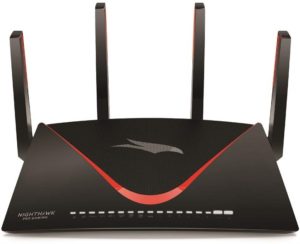
- Port aggregation
- Gaming traffic prioritization
- 10 Gigabit LAN SFP+ port
- Rather expensive
- Large size
- Uses 802.11 ac and 802.11ad, not 802.11ax (Wi-Fi 6)
4.) Best Router on a Budget
As mentioned above, TP-Link is hard to beat when it comes to solid-budget WiFi routers.
TP-Link Archer C7 (AC1750) Wireless Dual Band Gigabit Router is the best router on a budget. It will cost you around $60 but it will still offer you a top speed of 1300Mbps for an individual device or 1750Mbps combined speed across multiple devices.
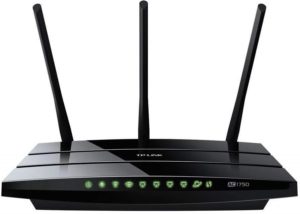
- Affordable price
- Very fast throughput performance
- Easy to install
- Lots of management settings
- 4 Gigabit LAN ports
- 2 USB 2.0 ports
- Clunky user interface
- Middling file-transfer speeds
- Only USB 2.0 ports
5.) Best Mesh Router
Currently, best Mesh WiFi Router is Netgear Orbi. It comes with a tri-band 802.11ac function, 6 non-removable antennas, four 1Gbps LANs, and USB 2.0. It easily covers over 5,000 square feet and provides Alexa voice capability on top of its stellar performance.

- Super performance
- Dedicated router-to-extension data channel
- MU-MIMO technology
- Choice of app or browser setup
- Alexa compatibility
- Expensive
- Relatively large devices
- Limited functionality on the mobile app (we can expect improvement through updates)
6.) Best Mesh Value Router
If you can’t afford the best overall Mesh WiFi router presented above, Google WiFi is without a doubt the best value option. It can be yours for about $100 and as such offers an amazing blend of affordability and convenience. It operates on an 802.11ac dual-band, offers two 1Gbps LAN ports and one USB-C (power) port.

- Works with Philips Hue smart lights, IFTTT
- Trusted Platform Module to verify the firmware
- Excellent user interface
- Stable, consistent signals
- Small, unobtrusive design
- Limited hardware control
- Lacks USB ports
NOTE: If you can afford Google Nest WiFi, go for that one. It is slightly more expensive, yet still affordable. Moreover, it is currently considered to be overall the best WiFi router currently available.
7.) Best Multiple Device Routers for Privacy and Security
If you are looking for extra security and privacy, then Asus RT-AC88U is currently the best choice for you. The router comes with Asus AiProtection, which is powered by Trend Micro to keep your Web browsing, downloading and streaming safely from questionable behavior. The Trend Microservices also provide parental controls and can automatically detect network vulnerabilities or identify malicious sites before you reach them.

For more info about this router and its pros and cons, view section 2.1.
8.) Best Router Overall
We have covered quite a few different categories and named the best (or best two) routers in each. As such, we want to encourage you to always keep the main purpose of the router in mind and make your choice base on it.
However, let’s say you don’t know what would be the main purpose of your router and would just like to know what would be the best option (considering the price as well). For this occasion, we have determined Asus RT-AC68U AC1900 to be the winner. It is a router that would serve best the needs of most households.

Asus RT AC68U is a dual-band AC1900 gigabit router with and very good range and throughput. It is also highly affordable (considering its capabilities) with a rather sleek design, so it looks good in any living room. It is also equipped with four gigabit LAN, one USB 2.0, and one USB 3.0 port. For more advanced users, it also offers a lot of additional options.
- Great 802.11ac speed
- Many advanced features
- High-quality user interface
- Affordable
- AiMesh compatible
- Not wall-mountable
- Only one USB 3.0 port
- Not as fast as latest-gen routers
- Not great with 802.11n clients
Trusted Brands of Routers for Multiple Devices
Here is a list of brands that have a very solid reputation and tend to produce high-performing and durable WiFi routers:
- TP-Link – This Chinese company has been delivering high-quality and durable WiFi routers that rarely disappoint their users. They have a wide range of entry to high-end routers to satisfy the needs of all types of clients. TP-Link’s main clientele are those who appreciate the value the most.
- Asus – This Taiwan-based company has been producing very high performing routers. They also cover a full range of shoppers. Moreover, they also know how to please the high-end gamers, as they have several high-performing gaming WiFi routers under their belt. This might be the reason why many ordinary folks consider their designs to be too “gamer-ish”. Asus’s main clientele are gamers and other people who look for high-end routers.
- Netgear – This US-based company offers both, high-end and low-end routers, however, we would recommend you to stay clear of their low-end models since those tend to be very poor. On the other hand, when it comes to high-end WiFi router they can easily match or even surpass Asus. If buying Netgear, additional research might be in order.
- Linksys – In the past this US-based brand was the best. These days, they have fallen behind the above-mentioned ones. As such, make sure to check many reviews before buying any of the Linksys’s routers.
- Google – This might be the biggest surprise for many of you, right? Back in 2015, Google started manufacturing WiFi routers – OnHub. They offer two types of OnHub, one by Asus (better setting options) and one by TP-Link (stronger signal), thus making both a very solid choice.
By all means, you are more than welcome to buy routers from any other manufacturers. However, try to find some feedbacks and a couple of reviews on a specific model before you buy it.
NOTE: You may want to avoid the following brands that have a really poor reputation: Amped Wireless, Belkin, Buffalo, Medialink, and Synology.
Best WiFi Router for Multiple Devices Comparison Table
To provide you with an overall overview of all routers devices presented herein, we have prepared a special comparison table to help you choose your best WiFi router for multiple devices. Every best WiFi router for multiple devices present throughout the article is included in the table below.
| Router Model | Best for | Price range | Main pros (+) | Main cons (-) |
|---|---|---|---|---|
| Asus RT-AC68U AC1900 | Most households | Mid-range | + Great 802.11ac speed + Many advanced features + High-quality user interface + Affordable + AiMesh compatible | – Only one USB 3.0 port – Not wall-mountable – Not as fast as latest-gen routers – Not great with 802.11n clients |
| Asus RT-AC88U | Privacy and security | Lower upper range | + Excellent performance + Extra security + Multiple features + Powerful software + MU-MIMO | – Complicated back-end can be confusing for novice users – could have an even better range – Pricey |
| Google WiFi | Mesh WiFi value | Mid-range | + Works with Philips Hue smart lights, IFTTT + Trusted Platform Module to verify the firmware + Excellent user interface + Stable, consistent signals + Small, unobtrusive design | – Limited hardware control – Lacks USB ports |
| Netgear Orbi | Overall mesh WiFi | Upper range | + Super performance + Dedicated router-to-extension data channel + MU-MIMO technology + Choice of app or browser setup + Alexa compatibility | – Expensive – Relatively large devices |
| TP-Link Archer C7 (AC1750) | Budget | Lower range | + Affordable price + Very fast throughput performance + Easy to install + Lots of management settings + 4 Gigabit LAN ports + 2 USB 2.0 ports | – Clunky user interface – Middling file-transfer speeds – Only USB 2.0 ports |
| Norton Core Secure Wi-Fi Router | Small office | Mid-range | + 4×4 antenna and MU-MIMO technology + A cool futuristic geometric design + A rather simple setup | – Have to pay extra for the subscription (after 1 year) – Fewer features than some other high-performing routers |
| Asus RT-AX88U | Gaming & streaming | Upper range | + 802.11ax next-generation tech + Fantastic adaptive QoS + Trend Micro antivirus and the WTFast GPN + Great 5GHz speeds | – On the expensive side – Average 2.4GHz speeds (could be better for that price) |
FAQ – Frequently Ask Questions
Why Do You Need a Good Wireless Router?
Reasons behind getting a good wireless router again deeply depend on its use. But we all want to get the maximum speed and range from our internet provider, which is only achievable with the best WiFi router for multiple devices for your situation. Speed, reliability, range, security, ability to work on numerous devices at the same time, connecting all devices into a single network, uploading, downloading larger filer, and much more lies behind the purpose of getting the best WiFi router for multiple devices.
How Many Devices Can Multiple Device Routers Manage at Once?
Theoretically, you can connect over 200 devices to a single multiple device router at once, however, you must know that the internet speed is then split among those devices. As such, even the fastest fiber internet connection in combination with the best WiFI router for multiple devices would offer a decent even speed to all 200+ devices.
The actual number of devices sharing a router, depending on the tasks performed by an individual device. However, as a rule of thumb, you should limit the number to under 45 (for a solid internet connection and above-average router). However, if the users plan on playing online HD games, or download 4K content, then this number will be reduced drastically.
Why my internet connection gets slowed down after connecting multiple devices to the network at once?
As explained above, the router’s speed in divided among the user. If a single device performs heavy-duty tasks, all others will be affected if the routers speed per device capability drops below the internet connection speed. Let’s have a look at the example for better understanding.
Let’s say you have a router that offers a theoretical speed of its 5GHz frequency of 1600 Mbps. If you connect 10 5GHz devices, each can get 160Mbps.
How to know who’s on my network?
There are several ways to learn who is connected to your network:
- You can use online private network security providing software like GlassWire Pro.
- You can use your router’s web interface and find the list of connected devices.
- Use a software (e.g.: NirSoft) on your computer to scan your WiFi network.
Now you know more than enough to make an informed decision regarding your next router purchase. We hope you will be able to find the best WiFi router for multiple devices for your needs. Choosing any of our recommended models above, we definitely make you a satisfied user.






