Spectrum is one of the most popular and reputable internet providers. They also offer TV and landline phone service, which are also available in discounted ‘trio’ packages. Since one cannot enjoy Spectrum internet services without having a proper modem, I decided to devote this article to talk Spectrum compatible modem.
The information below will help you determine which Spectrum compatible modem you should obtain. I’ll start off by devoting a few words to explaining how spectrum modem works. Then I’ll take a closer look at the installation process of Spectrum modem (router) and connecting routers to the modem. I’ill also tell you why you should get your own Spectrum approved modem and provide you with a Spectrum compatible modem guide.
To make things super easy for you, I also decided to include the 8 best Spectrum compatible modems. This will enable you to simply choose the model that you like best. On selected 8 modems I’ll provide you with specs, features, pros, and cons. Furthermore, I’ll provide you with an extensive list of Spectrum compatible modems.
As I’ll approach the end of the article, I’ll tell you what to do if your modem is Spectrum incompatible. I’ll also devote a few words to the comparison between the modem and router combo. I’ll wrap things up by answering some of the frequently asked questions.
So, are you ready? Let’s dig in.
How Does Spectrum Modem Work
Spectrum, as an internet provider, requires a modem. And though Spectrum has some specific compatibility guidelines set in place (more on that later on), Spectrum modem works no different than any other modem. Thus, I’ll explain how modems work in general in the following paragraph.
A modem is basically a tiny box or device that is placed between your computer and your wall or cable box, depending on the type of internet connection you have. If you have dial-up or DSL, then your modem will connect to the wall, however, if you’re using cable then it’ll hook up to your cable box or available coaxial cable.
The modem translates the data that is sent to it so that it can be displayed on your computer. Computer information is stored digitally, however, information sent over phone and cable lines are analog waves, which are not readable by the computer. So your modem takes the analog waves and changes them into digital, which then delivers to your computer.
In other words, your modem is a device that will connect you to the internet so that you can watch videos, upload videos, check emails, use Facebook, and anything else that you’d like to do online. Pretty awesome, right?
8 Best Spectrum Compatible Modems
Below are the 8 best Spectrum compatible modems. Choose the one that suits your needs. We have included all three brands that we trust the most.
1. ARRIS SURFboard SB6190

Main Features:
- DOCSIS 3.0 Cable Modem best for cable internet speed plans up to 600 Mbps
- 32 downstream x 8 upstream DOCSIS 3.0 bonded channels
- 1 Gigabit Ethernet port for connecting to a Wi-Fi router or other device.
- Cable internet service is required.
- It does not include Wi-Fi and does not support cable digital voice service.
Specifications:
- Item Dimensions (L x W x H): 6.4 x 2 x 8.7 inches
- Item Weight: 1.12 pounds
- Up to 1.4 Gbps DOCSIS® Download Speeds
- 32 x 8 Modem Channels
- One 1-Gigabit Ethernet Port
- Supports IPv4 and IPv6
- 2 Year Limited Warranty
- Compatible with major U.S. Cable Providers
- Comes with DOCSIS 3.0
- Highly versatile
- Fast internet speed
- Easy management
- Two-year warranty and great customer service
- Number of download channels
- Features an Intel Puma 6 Chipset
- Warms up a lot
2. NETGEAR Cable Modem CM500

Main Features:
- DOCSIS 3.0 Cable Modem best for cable internet speed plans up to 600 Mbps
- 16 downstream x 4 upstream DOCSIS 3.0 bonded channels
- 1 Gigabit Ethernet port for connecting to a Wi-Fi router or other device.
- Cable internet service required.
- It does not include Wi-Fi and does not support cable digital voice service.
Specifications:
- Item Dimensions (L x W x H): 2.36 x 4.88 x 7.28 inches
- Item Weight: 0.62 pounds
- Up to 680 Mbps DOCSIS® Download Speeds and 132 Mbps upload speed
- 16 x 4 Modem Channels
- One 1-Gigabit Ethernet Port
- Supports IPv4 and IPv6
- Advanced Quality of Service (QoS)
- Compatible with major U.S. Cable Providers
- Comes with DOCSIS 3.0
- Affordable
- Fast internet speed
- Great design
- Easy & fast setup
- No performance stats offered through the Web interface
- Warms up more than some other models
3. MOTOROLA MB7621

Main Features:
- DOCSIS 3.0 Cable Modem best for cable internet speed plans up to 1000 Mbps (650 Mbps actual).
- 24 downstream x 8 upstream DOCSIS 3.0 bonded channels
- 1 Gigabit Ethernet port for connecting to a Wi-Fi router or other device.
- Cable internet service required.
Specifications:
- Item Dimensions (L x W x H): 6.4 x 2 x 8.7 inches
- Item Weight: 1.12 pounds
- Up to 1 Gbps download speeds and up to 246 Mbps upload speed
- 24 x 8 Modem Channels
- One 1-Gigabit Ethernet Port
- Supports IPv4 and IPv6
- 2 Year Limited Warranty
- Compatible with major U.S. Cable Providers
- Comes with DOCSIS 3.0
- Highly versatile; “the best modem for most people”
- Fast internet speed
- Easy management
- Two-year warranty and great customer service
- It has an easy-to-use power button.
- Not the most attractive or compact design
4. NETGEAR Nighthawk Cable Modem WiFi Router Combo C7000 AC1900

Main Features:
- Designed with 24×8 channels and DOCSIS 3.0
- Seamless WiFi for up to 30 Devices
- Up to 1800 Sq. Ft. WiFi Coverage
- Up to 400Mbps speed and can reach 1,900Mbps when connected with the AC1900.
- Includes parental controls, and supports WEP and WPA/WPA2 wireless security protocols
- Four Gigabit Ethernet Ports and Two USB Ports
- Compatible with All Major Cable Internet Providers
Specifications:
- Item Dimensions: 9.60 x 8.30 x 1.70 inches
- Item Weight: 1.60 pounds
- Up to 960 Mbps DOCSIS 3.0 Download Speeds
- 24 x 8 Modem Channels
- Four 1-Gigabit Ethernet Port and two USB ports
- Supports IPv4 and IPv6
- AC1900 (600 Mbps + 1300 Mbps) WiFi performance
- Comes with DOCSIS 3.0
- Fast internet speed
- Good combination of speed and Wi-Fi range.
- Lightweight, sleek and modern design.
- Not many extra features.
- Somewhat expensive unit.
5. MOTOROLA MB7420

Main Features:
- DOCSIS 3.0 cable modem provides speeds up to 686 Mbps
- 16 downstream x 4 upstream DOCSIS 3.0 bonded channels
- 1 Gigabit Ethernet port for connecting to a Wi-Fi router or other device.
- Cable internet service required.
- It does not include Wi-Fi and does not support cable digital voice service.
- Fast and easy set up in a Quick Start guide.
- Experienced USA-based customer support specialists are there to help if you need them.
- Highly attractive and compact design – minimizes shelf space and improves cooling.
- A two-year warranty plus rugged lightning and power surge circuits protect your investment.
- It does not include Wi-Fi.
Specifications:
- Item Dimensions (L x W x H): 4.9 x 2 x 6.1 inches
- Item Weight: 0.58 pounds
- Up to 686 Mbps DOCSIS® Download Speeds and
- 16 x 4 Modem Channels
- One 1-Gigabit Ethernet Port
- Supports IPv4 and IPv6
- 2 Year Limited Warranty
- Compatible with major U.S. Cable Providers
- DOCSIS 3.0 compatible
- Certified with all major companies
- It packs power surge circuits
- Easy and fast setup
- Two-year warranty and great customer service
- Attractive and compact design
- Prone to stability issues
6. MOTOROLA MG7550

Main Features:
- DOCSIS 3.0 Cable Modem best for cable internet speed plans up to 686 Mbps
- 16 downstream x 4 upstream DOCSIS 3.0 bonded channels
- Recommended for actual cable Internet service speeds up to 375 Mbps
- Built-in AC1900 Dual Band Wifi
- 4 Gigabit Ethernet port for connecting to a Wi-Fi router or other device.
- Cable internet service required.
- It does not include Wi-Fi and does not support cable digital voice service.
Specifications:
- Item Dimensions (L x W x H): 9.1 x 2.6 x 8.6 inches
- Item Weight: 1.47 pounds
- Up to 686 Mbps DOCSIS® Download Speeds and up to 123 Mbps download speed
- 3 internal antennas support three send and three receive channels
- Wi-Fi works with IEEE 802.11 n, ac, g, and b devices
- 16 x 4 Modem Channels
- 4 1-Gigabit Ethernet Port
- Supports IPv4 and IPv6
- 2 Year Limited Warranty
- Compatible with major U.S. Cable Providers
- Comes with DOCSIS 3.0
- Affordable high speeds
- McAfee Secure Whole Home Internet
- Easy management
- Two-year warranty and great customer service
- Number of download channels
- Not future-proof
- No USB ports
7. Arris SURFboard SBG6950AC2

Main Features:
- DOCSIS 3.0 Cable Modem best for cable internet service plans up to 300 Mbps.
- 16 downstream x 4 upstream DOCSIS 3.0 bonded channels
- 4 1-Gigabit Ethernet ports
- Cable internet service required.
- Wi-Fi 5 AC1900 dual-band concurrent Wi-Fi Router
- Quick & easy setup – Setup and manage your network with the SURFboard Manager app
- Includes 90-day free McAfee subscription
Specifications:
- Item Dimensions (L x W x H): 7.69 x 2.25 x 9.5 inches
- Item Weight: 2.64 pounds
- Up to 686 Mbps DOCSIS® Download Speeds
- 16 x 4 Modem Channels
- 4 1-Gigabit Ethernet Ports
- Supports IPv4 and IPv6
- 2 Year Limited Warranty
- Compatible with major U.S. Cable Providers
- Easy to set up
- Simple and practical design
- Highly versatile and works for all major U.S cable service providers
- Built-in security features
- Features incredibly bright LEDs which can be annoying
- Overheating is not excluded
8. NETGEAR CM700
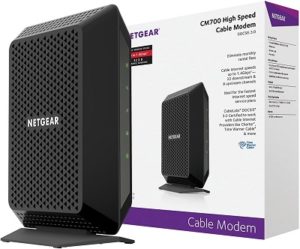
Main Features:
- DOCSIS 3.0 Cable Modem best for cable internet speed plans up to 500 Mbps
- Features DOCSIS Quality of Service (QoS)
- 32 downstream x 8 upstream DOCSIS 3.0 bonded channels
- 1 Gigabit Ethernet port for connecting to a Wi-Fi router or other device.
- Cable internet service required.
- It does not include Wi-Fi and does not support cable digital voice service.
- Use the NETGEAR genie® app to monitor, control, and repair your home network
Specifications:
- Item Dimensions (L x W x H): 5.25 x 1.75 x 6.6 inches
- Item Weight: 0.55 pounds
- Up to 1.4 Gbps DOCSIS® Download Speeds (on paper)
- 32 x 8 Modem Channels
- One 1-Gigabit Ethernet Port
- Supports IPv4 and IPv6
- 1 Year Limited Warranty
- Compatible with major U.S. Cable Providers
- Comes with DOCSIS 3.0
- Fast internet speed
- Easy management
- 32 download channels
- Works with almost all routers on the market
- Highly universal black-colored design
- Shorter warranty than others
- Cannot be mounted on the wall
Additional Spectrum Approved Modems List
Below is a list of Spectrum approved modems. If you decide to stray away from the list, make sure to triple check compatibility with Spectrum.
- Technicolor TC4400
- Cisco DPC3000
- Cisco DPC3008
- Cisco DPC3010
- Motorola SB6120
- Motorola SB6121
- Motorola SB6141
- Motorola Surfboard 5100/5101/5101N
- Ubee U10C035
- Ubee DDW36C
- Arris SB8200 Rev 4
- Arris SBG8300
- Netgear CAX80
- Netgear CM1000v2
- Netgear CM1100
- Netgear CM1200
- Arris SB6183
- Arris SB6190
- Arris SBG10
- Arris SBG6950AC2
- Arris SBG7400AC2
- Arris SBG7580
- Arris SBG7580-AC
- Arris SBG7600AC2
- ASUS CM-32
- ASUS CM-32_AC2600
- Linksys CG7500
- Linksys CM3016
- Linksys CM3024
- Motorola MB7621
- Motorola MG7700
- Motorola MB8600
- Netgear C6300
- Netgear C6900
- Netgear C7000
- Netgear C7000v2
- Netgear Cable Orbi CBK40
- Netgear CM500-100NAS
- Netgear CM600
- Netgear CM700
- Netgear CM1000
- TP-Link CR1900
- Arris SBG6900-AC
- ASUS CM-16
- Motorola MB7420
- Motorola MG7540
- Motorola MG7550
- Netgear C6250
- SMC Networks D3CM1604
- TP-Link CR500
- TP-Link CR700
- TP-Link TC-7620
- Arris SB6141
- Arris SBG6400
- Arris SBG6580
- Arris SBG6580-2
- Arris SBG6700-AC
- D-Link DCM301
- Linksys CM3008
- Motorola MB7220
- Motorola MG7310
- Motorola MG7315
- Netgear C3000
- Netgear C6220
- Netgear CG3000D
- Netgear C3700v2
- Netgear CM400
- Netgear CMD31T
- TP-Link TC-7610
- TP-Link TC-W7960
- Zoom 5341J
- Zoom 5345
- Zoom 5350
- Zoom 5352
- Zoom 5354
- Zoom 5360
- Zoom 5363
- Zyxel CDA30360
- Arris SB6120
- Arris SB6121
- Arris SBG8300
- Netgear C3700v2
- Netgear C6300v2
- Netgear C7500
- Netgear C7800
- Netgear Cable Orbi CBR40 or CBK40
- Netgear N450
- TP-Link TC7650
- Zoom 5370
Why You Should Get Your Own Spectrum Approved Modem
Spectrum offers its subscribers/service users a “free” modem that typically comes with a built-in router (modem/router combo). You should be aware that these modems are normally not actually free. The Spectrum will usually charge you a rental fee of $5 a month to use the Spectrum receiver, which may not seem like much, however, that is $60 in a single year, which is more than enough to get you a solid modem or modem-router combo.
Due to the rental cost and additional reasons (explained below), it is better to buy your own Spectrum compatible modem.
Buying your own modem will give you the chance to use a modem that fully meets your internet needs, rather than the generic one that Spectrum gives you. You’ll be able to establish a network that supports all your tasks to the point.
Better Internet Speeds
When it comes to internet service, speed is of extreme importance. Back in the days when the internet was making its entrance, we were (those of us old enough to remember those days) all patient and prepared to wait several minutes to connect to the web. Not to mention the time required to load up the pages. These days, I want pages, videos, images, and more to load instantly. To ensure that, a fast internet connection is needs. However, even the fastest internet connections can be limited by the poor modem. Thus it is important to use a modem that can offer you maximum speed.
Save On Rental Fees
As mentioned above, Spectrum’s modem will not come for free. They will offer you a Spectrum compatible modem with a built-in router for without a one time-payment, however, the rental fee will be charged with your monthly bill. And they rarely tell you this in plain English. They call their rental fee a “wireless fee”. This is a rather sneaky way and tricks many customers, who end up paying the fee for years, thinking they have a free modem.
More Control & Better Coverage
The generic modem or modem/router combo that Spectrum offers is rather basic. It may be sufficient for basic needs, however, it does not allow you full control and typically limits the coverage. Wouldn’t you want to get a modem that can handle the amount of space that you need to cover? Of course you would. With the Spectrum compatible modem you will be able to ensure that your router can reach everywhere corner of your home, office, or restaurant and not be stuck with the limited coverage.
Spectrum Compatible Modem Buying Guide
Use this section to choose the right Spectrum compatible modem for your needs. Here is the checklist that you should follow if you are looking for a Spectrum compatible modem:
- Determine if buying a modem is more cost-effective than leasing one from your internet provider.
- Know what kind of internet services you will be using. If you have cable internet Don’t buy a DSL or fiber modem. Cable internet requires cable modems to operate.
- Limit your selection to new modems from reputable brands like NETGEAR, ARRIS, or Motorola. We strongly advise you not to risk extra hassle with a used modem.
- Make sure the modem is at least DOCSIS 3.0 compatible, which will ensure that your modem is future-proof, though be prepared to pay more as DOCSIS 3.0 adds to the price.
- Make sure to choose a modem that supports/matches your internet connection download speed.
- Make sure to double-check that the modem you are considering to buy works with your internet provider and your type of connection.
- Don’t forget about a Wi-Fi router; you can go with two separate devices or chose a modem/router combo device.
Note: Since cable internet is still the most popular and widely spread type of Spectrum’s connection, we will mainly focus on cable modems.
Best Modems by Speed
Instead of choosing a cable modem-based solely on price, we strongly advise you to consider the download speeds each modem is designed to support. It is best to go for one that can process and provide the speed of your internet package. If you choose the wrong modem, you might limit yourself to getting only a fraction of the internet speed you’re paying for in your internet deal.
Here are a couple of suggestions:
- Best for up to 100 Mbps: NETGEAR CM400
- Best for up to 300 Mbps: NETGEAR CM600
- Best for up to 1 GB: ARRIS SURFboard SB6190
Best Modem Brands
When choosing a cable modem, remember that not every modem will work with every cable internet company. And since Spectrum is our focus today, make sure to double-check that you are considering a Spectrum compatible modem. The top modem brands do however work with the most cable internet providers. Below is the list of the brands we trust and will not let you down and also the list of brands that you should rather avoid.
The best and most reputable cable modem brands:
- NETGEAR
- ARRIS
- Motorola
NETGEAR, ARRIS, and Motorola all support most cable internet providers (though make sure to check for every model before you purchase it. All three brands offer a variety of modems to suit different speeds. Even if you decide to stray away from the models we suggest herein, you’ll likely find what you need from one of those three brands.
Cable modem brands better to be avoided:
- Ubee
- Technicolor
- Zoom
Capability
Aside from the speed capabilities, which we have covered above, you need to pay attention only to two specs when buying a cable modem. These are DOCSIS standards and channel bonding.
DOCSIS Standards
DOCSIS stands for “Data Over Cable Service Interface Specification” and each new DOCSIS standard has increased the speed of information – how quickly information travels from your Internet Service Provider to your home and back.
The most widespread DOCSIS standard today is DOCSIS 3.0, which allows up to 32 download channels simultaneously and for download speeds up to 1,216 Mbps, which is over 1 GB.
DOCSIS 3.1 is also already available in some areas. DOCSIS 3.1 is capable of 10 gigabits per second (Gbps) download speeds and 1 Gbps upload speeds.
As such, aim for the DOCSIS 3.0. However, if you want to future-proof yourself and can afford to pay extra, you can go with DOCSIS 3.1 modem.
Channel Bonding
Channel bonding combines multiple channels to let more information that flows between you and your cable internet provider on channels through at once. For a better understanding, you can imagine a highway; more lanes on a highway allows more cars to drive at the same time.
The numbers (numbers by “channels”) refer to the number of channels that are for downloading information versus uploading information. For example, a modem with 8×4 channels can use eight channels to download data but only four channels to upload it.
The majority of users usually download a lot more information from the internet than they upload, thus the number of download channels will always be larger than the number of upload channels.
Channel bonding and internet speeds (max speed of internet service plan) are correlated: 8×4 to 100 Mbps, 16×4 to 200 Mbps, 24×8 to 300 Mbs, and 32×8 to 1GB.
Warranty
Warranty is an extremely important part of any electronics purchase it is one to overlook when buying a Spectrum compatible modem. A 1-year warranty is more or less a common companion for most Spectrum compatible modems, however, it is something that varies from brand to brand and from store to store. In some cases, you may get even longer warranties, though we suggest aiming for at least 1 year.
Price
The prices vary noticeably. Depending on whether you want to future-proof yourself (DOCSIS), on the number of channels (Channel Bonding), and the speed of your connection. The starting point is around $50 and it goes up to $200.
We advise you to stick to your budget, though keep in mind that limiting your speed is not a smart decision. That said, it makes sense to pay extra to get the network you need.
The Installation Process Of Spectrum Modem (Router)
The installation process is not complicated at all. Anyone with a basic understanding of how things function can perform it. However, if you do not feel confident enough, feel free to hire a professional or ask a friend or a family member that is more familiar with the modem installation.
Here are the steps you should follow to install Spectrum modem:
1st Step: Connect Modem
- Connect one end of the coax cable to a cable outlet, and then connect the other end to the modem.
Note: A coax splitter should be used if this cable outlet will be shared with a Spectrum Receiver for TV service.
- Connect the power cable to the modem, and then plug the other end into an electrical outlet.
- Wait for the modem to connect to the network (about two to five minutes). You’ll know it’s connected when the Online status light on the front of the modem is solid.
2nd Step: Connect Modem to Computer or WiFi Router
- Connect the Ethernet cable to the modem, and then connect the other end to your computer or the internet port on the back of your router.
3rd Step: Activate Equipment
- Visit the Spectrum activation website (available in some areas) listed in your self-installation kit instructions from your computer or smartphone.
OR
- If the website isn’t available, call (877) 309-5869.
Note: If you call to activate your service, the first time you access the internet you may be directed to registration.rr.com to accept service terms and conditions. Select Agree, and then follow the prompts.
Here is a very helpful scheme of all the components and their connections, that provides additional understanding of the connections: “https://d15yx0mnc9teae.cloudfront.net/sites/default/files/Internet_WiFi_Voice_Install_Diagram_WV2_Vertical.pdf“
Modem vs. Modem Router Combo for Spectrum
Looking at the list of the 8 best Spectrum compatible Modems presented above, you can notice that some of the models combine both modem and router, those are modem router combo.
Like with every other technical solution, some people claim that using a modem router combo is better, while others claim that modem and WiFi router should be used separately. Thus it is up to you to decide what suits you best.
Here is our opinion: If you are a home user, a modem router combo can be a perfect solution. However, if you are looking for more advanced solutions with maximum protection and the highest capabilities, separate devices are the way to go.
Helpfull Resource
FAQ – Spectrum Compatible Modem
What if my Spectrum modem is incompatible?
If your modem is not compatible with Spectrum, you won’t be able to use their service. In that case, your best alternative will be to purchase a new Spectrum compatible modem.
What is the difference between a modem and a Wi-Fi router?
The modem’s primary role is to converts the analog signal into digital, while the Wi-Fi router’s role is to turn the cable signal into a WiFi signal.
Do you need a router if you have a modem?
Generally speaking yes, especially if you want to create WiFi connections and use multiple devices. However, there are modem router combo devices available, which combine both devices into one.
Is a separate modem and router better?
Depends on your preferences, however, with focusing on performance and safety adjustments, it is better to have separate devices.
Do I need a modem if I have a router?
If your router is also a modem (modem-router combo), then you do not need a modem but otherwise you do.
Does Spectrum provide a free modem?
Spectrum is sneaky here; they provide you with a ‘free’ modem, however, they charge you monthly fee for its use.
Can you run two modems on Spectrum?
Normally, no. You typically have a single modem, however, you may use multiple routers.






