The keyboard is one of the most important components of a computer. Without it, it is very difficult to give any meaningful input to a computer. It is therefore important to have a wireless backlit keyboard that has good features which will, in turn, make you more productive in your endeavors.
Over the recent past, there has been a lot of improvement in the design of the keyboard with manufacturers adding more features. Some of these added features include elegant designs, more keys, wireless connectivity, and backlighting which is a key feature. The greatest advantage of keyboard backlight is that you can continue to work well even in low-light rooms. Would you like to know all about the benefits of backlit keyboards, get a review of the top 10 wireless backlit keyboards, key considerations before buying a wireless backlit keyboard, and much more? If your answer is yes, continue reading for an insightful review.
One of the greatest advantages of a backlit keyboard is that it provides light even when you are in a dark environment which means you can be more productive. The wireless backlit keyboard is also a favorite of many gamers since they like low-light environments. With the light from the keyboard, it becomes possible to see the gaming navigation keys.
The 10 Best Wireless Backlit Keyboard
1. Logitech MX900 Premium Wireless Backlit Keyboard With MX Master Mouse
The first keyboard to review on our list is the Logitech MX900 which is a great backlight keyboard. The keyboard is large which means that it has room for a ton of additional keys. It has a large number of pad alphanumeric keys and 12 function keys. With these 12 functions keys, you can access your email, playback music, and perform other functions.

Another advantage of the backlight keyboard is that the letters and numbers do not rub off because they are etched with laser. This means that you will use your keyboard for a long without the numbers disappearing on you. Although the keyboard is larger compared to others in the same category, it compensates for its size with its ultrathin design. If you are a gamer, you are able to carry it around conveniently.
The keyboard has a large battery that retains the charge for a long time. When the lights are on full time, the battery can last for 10 hours. However, you can extend battery life by switching the lights off when you do not need the light. The keyboard does not have a battery charge indicator. Nevertheless, it has an indicator that shows you when the keyboard’s battery is low. When you see the light, you have to connect your charger.
It is pretty simple to charge the backlight of this keyboard.
- It brightens when you move closer to the keyboard and dims when you move away. You can adjust backlight with 3 levels of brightness
- It has very low typing speed
- Reduces brightness when you move away thus saves battery life
- Has a very response time
- Has a wrist rest
- It is ultra-thin
2. Corsair K63 Wireless Mechanical Gaming Keyboard, Backlit Blue LED
One of the greatest features of this keyboard is that it is very sturdy and yet lightweight. It is well built which means that it will give you a longer service. In this mechanical keyboard, the manufacturers have put Cherry MX switches which are much better than the normal keypads.

These switches are of high quality as well and are extremely stable. Although it has a plastic chassis that does not feel as strong as those keyboards with metal chassis, the plastic is quite sturdy. Keyboards with metal frames are way much expensive so the Corsair is a great bargain in this category. Its minimalist design is also outstanding.
The main focus of the Corsair K63 is the gaming enthusiast and that is where it really shines. The keyboard has very easy to operate keys which are very essential in gaming. It also has a ten-keyless design and its wrist rest is detachable so you can place it where you feel most comfortable. It is small in size which means that you have enough space for your mouse.
Another great feature of the keyboard is its battery. When the backlight is turned off, it will last for 5-7 days of gaming usage. However, when the lights are on throughout, the battery lasts for 1 day which is still a decent time.
The lighting options of the keyboard are awesome and you can customize the backlight as you want. It also has a lot of effects which you can also apply to give you that perfect light combination.
- It is sturdy
- Has dedicated volume control
- It has a wrist rest which you can detach
- Has 3 modes of operation
- Comes with two-year warranty
3. KLIM Chroma Rechargeable Wireless Gaming Keyboard
One of the best features of the KLIM Chroma wireless backlit keyboard is its high performance. This means that if you are a gaming enthusiast, you will have a great time using this keyboard since the keys are optimally designed for gaming. The keyboard is not only appropriate for gamers, but also for people who use it to type.

Its keys are close together which makes typing way much easier. You will also not be distracted since the keyboard has very quiet keypads. The keyboard is extremely light because it is made of a special material known as ABS. The keyboard’s lightweight should not deceive you though; it is very versatile and durable. Its lightweight makes it possible to move around while gaming or even typing. There is no need to worry in case you spill anything on the keyboard since it is waterproof.
To save battery charge, KLIM automatically turns to power saving mode when it sits idle for one minute. At maximum brightness, the keyboard backlight will serve you for a maximum of 1 day. But you can recharge it after 4 hours if you so wish. You connect the keyboard to the PC using Bluetooth and the connectivity is quite strong and so you will not have an issue with disconnections. Easily you can customize the backlight color and set it to your preference. You can also reduce or increase the brightness of the backlight or switch it off completely.
The keyboard is not only lightweight; it is also a high performer and comes with a 5-year warranty. It is a great bargain.
- Customizable backlight
- It is light weight
- Has 5-year warranty
- High performance and is also water proof
4. Logitech K800 Wireless Illuminated Keyboard
This keyboard has two numeric sections and some advanced features. One of its advantages is that it comes with a combination of a compatible wireless mouse which means that it is quite versatile. With the wireless feature, you can move the keyboard as close or as far as you want from the screen. It does not matter if you are using it for typing or for gaming; the Logitech K800 is a perfect fit.

The keyboard has an adjustable backlight which you can set according to your own preference. The light is also clear therefore providing perfect illumination. It is quite easy to adjust the intensity or any other aspect of the backlight with the touch of a button. For wireless communication, all you will need is a USB receiver on the computer and you are set to go.
It has a sleek thin design which makes it very comfortable and easy to use. The keypads are laser printed which means that the numbers and letters cannot rub off. The keypad is also extremely quiet which gives you a pleasant experience while typing. They are also incurved which means that you can type faster because of the unique design. It has a palm rest which is very important when using the keyboard for a prolonged time.
- Wireless and light weight
- Has laser printed keys?
- You can adjust the keyboard’s angles and height
- Has adjustable backlight
5. Logitech K830 Illuminated Living-Room Keyboard With Built-in Touchpad
Logitech is a great company but they have gone further by integrating a touchpad on the keyboard-how cool is that? The Logitech K830 illuminated keyboard comes with a touchpad and gives you a feeling similar to using a laptop. The design is very innovative to say the least and comes with media keys that you can easily access. It also has some cool shortcut keys for both windows and android operating systems. The reason it is called a living room companion is that you can also use it to control not only your PC but also your TV.
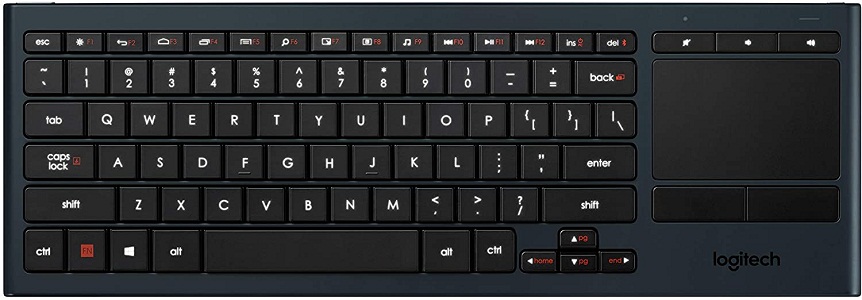
You can easily control your TV watching with this innovative keyboard. It does not matter if you are typing or gaming, the keyboard is very intuitive. It has bright backlight keys which makes it very easy to see the keys even in a darkened room. The keyboard has smart illumination so you get bright and sharp illumination which makes your experience with the keyboard fun and easy. The keyboard illuminates whichever key that you type and after some time of inactivity, the backlight goes off to save on battery charge.
Logitech K830 has more advanced technology in that the keyboard senses the amount of light in the room and adjusts the brightness of the backlight. The keys might brighten when there is lower light and dim when there is bright light.
A mouse is also an integral part of a PC; this is where the keyboard scores major points because it has a touchpad that you can use as a mouse. The keyboard gives you that feeling of total control because you do not need an external mouse
- Very versatile
- Has a touch [pad which makes it easier to operate the keyboard
- It has smart lighting
- It is wireless and also light weight
6. VELOCIFIRE TKL02WS 87 Key Tenkeyless Ergonomic with Brown Switches
The greatest feature of this keyboard is that it has tenkeyless form factors. VelocifierTKLO2WS 87 is a great option for people who spend a great deal of their time on the keyboard. If you are a copywriter, a gamer, a programmer, or spend considerable time on the keyboard, then this is the model that you should consider buying. It is also a great option when you are on a budget. It is not a complicated keyboard and the design is minimalist and so you will not struggle with a lot of controls and many keys that might confuse you.

VelocifierTKLO2WS 87 has a strong plastic chassis which means that the keyboard is durable. It has an inbuilt inclination which is important because it minimizes hand fatigue when you spend much time on the keyboard. When you are in an intense gaming session, it is common for keyboards to slip. But this is not the case with VELOCIFIRE TKL02WS 87, at the base, it has rubber tips that help it to stick on the surface you have placed it on. You can program the keyboard to your specifications and you can also customize the functions.
Another very strong point of the keyboard is that it has a backlight that lasts for 21 days when the backlight is on. The battery charge goes for 35 days with the backlight off.
- It is programmable
- Has an elegant design
- Easy to use
7. CORSAIR K57 RGB Wireless Gaming Keyboard
A keyboard is a great option for using in darkened rooms because of its versatility in different lighting environments. CORSAIR K57 RGB is a great option for gamers as well as anybody who spends considerable time on a keyboard.

The backlit keyboard is wireless which means that you can enjoy playing your game or typing from whichever distance from your PC. One of the greatest features of this keyboard is that it has a lapboard that has memory foam cushioning. This means that when the keyboard is on your lap there is nothing to worry about since you are as comfortable as possible. You can continue enjoying your gaming experience for hours without any worries. The keyboard also integrates RGB backlight.
The keyboard is small in size which makes it easy to carry around. Its Bluetooth connection to the TV is great which means that you will not have any interruptions while playing or typing. You can also customize the lighting and set them to your desired state.
- It is small and easily portable
- Has a memory foam cushioned lapboard
- Its connection to the PC is very stable
8. Backlit Portable Illuminated 7-Colors Adjustable Bluetooth Wireless Keyboard
TechNet has introduced a 7-color backlit wireless keyboard that is not only ultra-thin but Is also compatible with all types of PCs. This means that it is a universal keyboard. The keyboard is also versatile since it is wireless and has a great range which means you can move as far as you want from the screen whether you are gaming or typing. The lighting of the room is of no consequence since the keyboard has excellent illumination.

The sleek keyboard uses Bluetooth 3 connectivity which is pretty strong and you do not have to worry about disconnection as a result of low signal strength. The keyboard has a connection range of over 10 meters which is quite an impressive distance. The keys are placed in a convenient manner and as a result, it is very easy to use the keyboard. With this keyboard, the company has blended technology with style. The keyboard uses a rechargeable lithium battery which is another great factor since you can recharge it once it goes down on charge.
With the keyboard, you can connect up to 4 devices at the same time using Bluetooth. To switch between the devices, you just use some custom keys on the keyboard.
It does not matter if you have a Mac, and Android system, or iOS, the keyboard is compatible with all these operating systems.
- Very sleek design
- Has a rechargeable lithium battery
- Uses Bluetooth connectivity which is very strong
9. Backlit Wireless Keyboard Suspended Keycap Illuminated Mechanical Feel Gaming Keyboard
One of the first things that catch your attention with this keyboard is the unique white-colored keys. Apart from its unique appearance, the keyboard charges very fast. It does not matter the intensity of the light in the room, you will see the keypads quite clearly thanks to the backlight illumination. The keypads have a great mechanical feeling. Not only that, the keyboard has dedicated FN multimedia keys which you can use to control video volume, music, the calculator among other functions. To ensure its durability, the manufacturers have designed the keyboard with a metallic frame. Its quality does not compromise its very elegant design.

The keyboard also comes with an adjustable backlight and you can set the light according to your preference. You never have to worry about running out of charge with this keyboard. It packs a large 1000mAH lithium battery which can go for 5 to 7 days when it is fully charged. But it only takes 5 hours to fully charge the battery which is a good thing.
- Has a Bluetooth range of up to 10meters
- Its battery retains charge for a long time
- It has a unique and sleek look and design
- It is wireless and also its backlight is adjustable
10. Azio Retro Classic Bluetooth (Elwood) – Luxury Vintage Backlit Mechanical Keyboard
If you love the vintage design or anything out of the ordinary, then this is the keyboard that you should buy. The Azio Retro Classic keyboard is wood crafted and has that typewriter look on it. The keyboard is a real work of art since it perfectly combines the old with the new to come up with an eye-catching product. Although the design is vintage, the keyboard is very much modern and has amazing functions. The vintage keyboard is made of an aluminum alloy frame and has a chrome finish which makes it very durable.
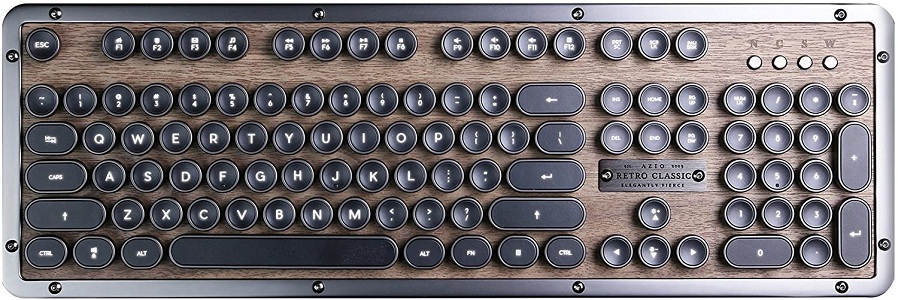
You can get the keyboard in three different colors and choose the one that you fancy. You can also adjust the height of the Azio Retro Classic and set it where you feel most comfortable.
Another strong point of this vintage keyboard is its insanely long battery life. The battery can last for up to 9 months when the backlight is off. Even when the backlight is on, the battery can last up to 2 months. Compared to other keyboards, the vintage is the king when it comes to battery life. When the battery dies, it is also easy to recharge the keyboard using the USB Type- C charging port.
You can connect the keyboard to the PC using either RF or Bluetooth. Due to this feature, you can use the keyboard on your iOS, Windows, Mac, or Android device. The backlight is strategically placed at the center of each key to ensure that all receive enough light.
This is the perfect backlit keyboard especially if you would like to add some vintage look or complement your vintage décor. You get a two warranty on the keyboard
- Has a vintage look
- You can connect it to any operating system
- It is durable
- Has an extremely long battery life.
Key Consideration before Buying Wireless Backlit Keyboard
Connection Method
The traditional method of connecting a keyboard to a computer is through a cable. Except for some gaming ones, you do not need to program a keyboard, you just plug it on and you start using it right away. This means that the greatest part of keyboard installations is the connection!
There is another way that you can connect a keyboard to a computer without the use of any cords. These types of keyboards are known as wireless keyboards and connect to the computer using RF or Bluetooth.
When it comes to the choice of backlit keyboards, those that use wireless connections are better because they offer more convenience. With a wireless keyboard, you are not restricted to a particular position but you can move around while gaming. If you are using the keyboard to type, you can move as close or as far as you want to from the PC.
Durability
Another very important factor to consider when buying a backlight keyboard is its durability. Not all keyboards can withstand constant use for long. Go for a keyboard that is sturdy and therefore can use for a long time. Look for keyboards with aluminum frames for they tend to last longer. However, there are some keyboards made with other materials that also last long.
Color/ Light Control
Backlit keyboards enable you to control the backlight but the extent of this control differs from one model to another. For a great experience, go for a keyboard that gives you more backlight control. With some keyboards, they have smart technology where the backlight controls itself. These are a good option because they help to extend the battery charge.
User Comfort
When selecting a keyboard, its comfortability should be a top priority especially if you spend a lot of time on the keyboard. Make sure that the keys are soft so that your figures do not tire fast while gaming or typing. Also, choose a keypad that is not noisy when typing or gaming.
Another factor that affects comfort is the ability to change positions without restriction. Wireless backlit keywords offer you this convenience. Another important feature is a keyboard which has a wrist rest.
Price
Price is also another important consideration when it comes to the choice of a backlit keyboard. There is a major misconception that the more expensive a product is the better its quality or the cheaper it is the poor the quality. This concept is not always correct. At times you might find that there are low-priced backlit keyboards that are of good quality and high-priced ones which are of poor quality. The best advice is not to make a choice based on price alone. Consider other factors that we have discussed above while making your decision.
Reviews
If you want to make an informed buying decision, it is paramount to do thorough research on the product you want to purchase. There is a ton of information on the internet and you can get reviews on every product including backlit keyboards.
FAQ – Frequently Asked Questions
Are backlit keyboards worth it?
Backlit keyboards have a ton of advantages over traditional keyboards which do not have backlights. The keyboard is the primary input device and the visibility of its keys is paramount if you are to be productive in your work. Therefore, backlit keyboards are very much worth it because you can work or game even in dark-lit areas.
Does the backlit keyboard drain battery?
Yes, backlit keyboards drain batteries because of the lighting mechanism. However, the battery draining should not be a concern because most of them use lithium rechargeable batteries. All you have to do is recharge the keyboards and you are good to go.
How do I turn my keyboard backlight on?
It is easy to turn the lights on and off Backlit keyboards since they have control buttons for this exact purpose. However, some of the backlit keyboards shave smart technology which dims or turns the lights off after some time of inactivity.
Can I make my non backlit keyboard to become a backlit keyboard?
Yes, it is possible to convert a non-backlit keyboard to become a backlit keyboard. To do this what you need is a USB El wire. This is a wire that you fix into a USB port and it lights up. However, instead of much hassle, it is better to buy a backlit keyboard.
How do you know if your keyboard is backlit?
It is quite easy to tell a backlit keyboard. First off, the dealer who sells the keyboard will tell you if it is backlit or not. Also, backlit keyboards have a control panel to switch the light on and off and you will see it easily.
Can you turn off the backlit keyboard?
Yes, it is quite possible to switch off the backlit keyboard. When you are in a well-lit area, you can switch off the lights. Putting the lights off will preserve the battery and you will need to charge your keyboard-less often.
Can I install a backlit keyboard on my laptop?
Yes, it is possible to install a backlit keyboard on your laptop. However, the process can be a bit technical so you will need to find guidance from a professional or carefully follow a tutorial on sites like youtube.
What laptops have a Backlit Keyboard?
Nowadays, most laptops come with backlit keyboards to improve visibility. Here is a list of 10 laptops with backlight keyboards.
- ASUS C302CA
- Acer Aspire
- Mac Book Air 2017
- ASUS Zen Book
- Lenovo Yoga 910 2 in 1
- HP ENVY
- Dell XPS
- XIDU
- Dell Inspirations 15 15000
- Lenovo Premium
Is apple wireless keyboard backlit?
Yes, Apple has released wireless keyboard and now they
My Recommendation
Although all the backlit keyboards discussed above are good, I would highly recommend the Logitech K830 mainly because of the touchpad. The touchpad acts as a mouse which makes it very good for you especially if you are typing. The touchpad feature is only one of the many reasons why I recommend this keyboard.
The keyboard is also perfect for gamers. Its backlights are very bright which makes it perfect to be used even in dark rooms. Its keypads are also soft which will not tire your fingers even when you are typing or gaming for long. The keypads are also very quiet so they do not make noise while typing or gaming. You can also use the keyboard to control both your PC and TV as well.
It has smart technology which means that it senses the intensity of light in a room and adjusts the backlight accordingly. Therefore, due to its advanced features and its sleek design, the Logitech K830 is my top recommendation.






