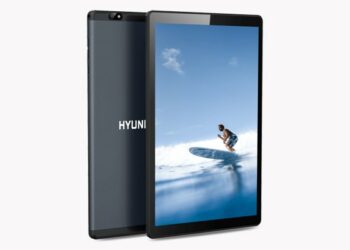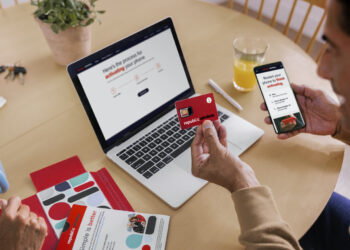AT&T and Verizon are two great wireless service providers in the US. Both of these companies offer a bunch of advantages to their clients. However, you might be considering switching from Verizon to AT&T but don’t know the way forward. Before helping you learn how to switch from Verizon to AT&T, it’s crucial to mention the benefits that will come with your decision.
Why should you switch? Switching from Verizon to AT&T gives you a chance to enjoy more high-speed data with more generous plans compared to Verizon. Therefore, you will splurge less in AT&T and also get a chance to enjoy high data caps. Another common reason to switch from Verizon to AT&T is that you might get a better 5G coverage in your area than you would with Verizon. This is because AT&T boasts of greater and broader 5G coverage in the country compared to Verizon as of now. Switching from Verizon to AT&T will also enable you to enjoy amazing switch deals for new customers at AT&T. That said, let’s find out the process to follow when switching from Verizon to AT&T.
Guideline for Switch From Verizon To AT&T 2024
If you want to switch from Verizon to AT&T, plan ahead to know exactly what you are about to get yourself into. First and foremost, you should beware of the benefits that will befall after switching. Luckily, we have mentioned these benefits for you above. Secondly, it’s also important to learn all the steps needed to do the transfer, how long the process will take, how to check the transfer status, and all the information you need to transfer your number from Verizon to AT&T.
Information needed:
Before switching your number from Verizon to AT&T, you should give some information about your Verizon account. To know whether the information you are about to give is correct and valid, you can contact the Verizon customer team or view your most immediate phone bill of the month to confirm. This is so crucial because providing wrong and invalid information will delay your transfer process. Below is a list of information that you will need to switch from Verizon to AT&T:
- Your Verizon phone number that you want to switch
- Your Verizon account holder’s name
- Your accounts’ billing address
- Any applicable password or PIN.
- Your account holder’s tax ID or social security number
- Billing account number that entails nine to eighteen digits.
Below are steps to switch from Verizon to AT&T:
Before discussing the process of switching from Verizon to AT&T, there are a number of things to know. First of all, not all numbers are eligible to switch from Verizon to AT&T. Therefore, you should check to confirm your number is eligible for transfer. In addition, do not cancel your existing service during this process. This is because AT&T will help with the canceling once the transfer is done. Besides, you should contact Verizon before the transfer process to inquire if there is any transfer requirement, outstanding balances, or early termination fee. If there is any charges that may apply, clear them before the transfer process. Once you are ready, switch your number through the following steps:
1. Check eligibility
As stated, not all Verizon numbers are eligible to switch to AT&T. Therefore, check your number eligibility through AT&T online page”https://www.att.com/support/smallbusiness/article/smb-wireless/KM1182533/” before switching from Verizon to AT&T. Note that checking eligibility will not interfere with your existing and current phone services in any way. Also, after checking eligibility, your Verizon phone service will continue working. To check eligibility, visit AT&T “https://www.att.com/wireless/transfer-your-number/”, enter your 10 digits number and tap on “check my number”. Once eligible, a message will pop that your number “can be transferred”
2. Authorize the transfer
Once you confirm your number’s eligibility, look for a nearby AT&T store to complete your switching process. The store attendant will help in the activation of your new AT&T service. Alternatively, you can conduct the transfer process online. Here, you should provide your Verizon account information at the checkout. After, AT&T will confirm the information that you provided with Verizon before initializing the transfer. To transfer”
- Select “keep my number” at the checkout.
- Enter the number that you want to switch to AT&T.
- Verify the information provided
- Add your current carrier’s information to process the request.
3. Get your new SIM
Once approved, AT&T will ship a new SIM card. Next, insert your free AT&T new SIM card in your phone for activation. Note that you can bring your own phone and continue using it with ATT services. As long as the phone is compatible, you are good to go. Also, ensure your phone is unlocked. To unlock your device, visit att.com/deviceunlock, enter the IMEI number, and tap on “next”. Follow the prompts to unlock your device.
To activate your new AT&T SIM, visit: “att.com/buy/wireless/byod/byod”, enter your device IMEI, your SIM card ICCID, tap Continue, and follow the prompts. Once activated, select a new plan or add a line to an already existing wireless plan with AT&T. finally, your Verizon service will be canceled.
What To Look At Before Switching Carriers
As seen, the process of switching carriers is so easy and quick. This is unlike early days where the switching process was long and drawn out. However, there are things to look at before deciding to switch your carriers. These are:
How will I switch?
Before switching carriers, consider the convenience of the switching process. How tedious and long will the process take? The good thing is that the process of switching to AT&T is done online with a very easy and straightforward process.
Will I keep my phone?
This is another important factor to look at before switching carriers. Here, ensure that your new carrier allows you to bring your current phone to save the cost of buying another. AT&T allows you to bring your own phone as long as it’s unlocked and compatible with its services.
Is my number eligible for switching?
Before switching carriers check out whether your number is eligible for switching. This is because some numbers might not be acceptable for transfer to another carrier. For instance, current ATT numbers are not eligible for switching. Also, numbers that are not associated with a wireless device are not eligible for switching.
Are there any fees incurred?
More often than not, switching carriers incur some costs that are worth knowing about. Although switching carriers has the potential to help users save on their service bills, you might be required to pay any outstanding balance you had with your previous carrier. Also, your current carrier can ask for an early termination fee or a new line activation fee. Therefore, it’s important to research and know all possible incurred costs before switching carriers.
What are my deals?
Carriers offer occasional deals for new and existing customers. Before switching carriers, it’s important to know what you expect after you switch. For instance, AT&T offers amazing cellphone deals for new customers after you switch to their services. Below are other AT&T deals when you switch;
Best AT&T Switch Deals
Different phone companies offer various attractive deals when you switch to their services. These deals are meant to help you save the cost of an item or service after switching. Below are AT&T deals when you switch.
- Up to $800 discount with eligible trade-in: This is a limited time deal that offers new customers up to $800 off after switching to AT&T. however, you have to buy an eligible smartphone, activate a postpaid unlimited wireless service and trading-in an eligible device within one month of activation. Under this deal, you get up to $800 discount on phones like Samsung galaxy S22, Samsung galaxy S22 Ultra, Samsung galaxy S22+, Google pixel 6, Samsung galaxy Z Flip 3 5G, iPhone 13, iPhone 13 mini and google Pixel 6 Pro
- Up to $1000 discount on eligible trade-in: This is another amazing AT&T switch deal that applies both to new and existing customers. The deal gives you up to $1000 off to purchase an eligible device, activate and eligible plan and trade-in. under this deal, you get $1000 discounts on smartphones like: iPhone 13 pro and iPhone 13 pro max.
- $250 in bill credits: When you switch to AT&T, bring your own unlocked and compatible device, add a new line and activate a postpaid wireless service, you will get $250 in bill credits. This is along a free AT&T 10W wireless pad along a cable.
Recommended Post: How Do I Get AT&T Wireless Free Government Phone
Problems Switching From Verizon to AT&T: Fixing Guideline
Switching from one mobile carrier to another can sometimes be complicated, and issues may arise during the switch. Here are some potential problems you may encounter when switching from Verizon to AT&T and how to fix them:
- Network Coverage: If you live in a rural area with a weak cell phone signal, you may experience connectivity issues when switching to AT&T. To address this problem, you can use the AT&T Coverage Map to check the network coverage in your area before making the switch. If the coverage seems weak, you can try contacting AT&T customer service to see if they can help.
- Phone Compatibility: Some devices may not be compatible with AT&T’s network, especially if they were originally designed for Verizon. To check device compatibility, you can visit AT&T’s website and enter your device’s IMEI number or SIM card number to see if it’s compatible. If your device is incompatible, you may need to purchase a new one compatible with AT&T’s network.
- Plan and Billing Issues: When switching to AT&T, you may encounter issues related to your plan or billing. For example, your monthly bill may be higher or lower than expected, or your data plan may not be sufficient for your needs. You can contact AT&T customer service to address and explain these issues. They may be able to adjust your plan or billing to meet your needs better.
- Transfer of Contacts and Data: When switching to a new carrier, you may need to transfer your contacts and data from your old device to your new one. To do this, you can use a data transfer app or service to move your data over. AT&T offers a free app called AT&T Mobile Transfer that allows you to transfer your contacts, photos, and videos from your old device to your new one.
- Porting Issues: If you want to keep your existing phone number when switching to AT&T, you will need to port your number from Verizon to AT&T. This process can sometimes take a few days to complete, and issues may arise during the porting process. If you experience any problems with porting your number, you can contact AT&T customer service for assistance.
Switching from Verizon to AT&T may involve some challenges, but with the right approach and resources, you can successfully make the switch and enjoy the benefits of a new carrier.
FAQ
How Long Does It Take To Switch From Verizon To AT&T?
The process of switching from Verizon to AT&T depends on the location of the transfer. I mean, if you chose to transfer the number to an AT&T online store, the transfer process takes less time than 1 to 3 business hours.
If you switch from Verizon to AT&T online, the process takes 3 to 5 business days. Note that your current phone and SIM will still work within those days. Finally, if you are switching a non-wireless number, the entire process might take 5 to 7 business days.
Is It Possible To Keep My Phone Number If I Switch From Verizon To AT&T?
It’s possible! If you are switching from Verizon to AT&T, you can keep your existing number through a process known as phone number porting. However, you should remain in the same geographical area as keeping your current number is not possible after you move to a new geographical area.