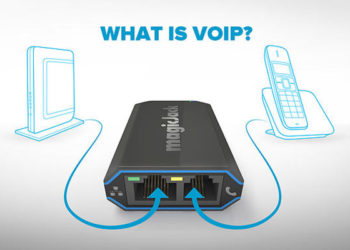The internet is slowly becoming a basic human need. More households in the United States are shifting away from cable TV to online streaming and thus a rise in the demand for home internet. Earlier on, most people used to rely on coaxial cable lines in order to access the internet. However, this is no longer the case. As we speak, there are a plethora of methods that can help you access the internet without necessarily having to rely on cables.
The good news is that these methods will help you enjoy fast internet speeds and thereby enjoy more convenience when working. From satellite internet to fiber internet, there are many ways you can enjoy a quality internet connection in your home without relying on the traditional cable lines. In this article, we shall highlight how you can get WiFi in your home without cable so that you can take appropriate steps moving forward.
Ways To Get WiFi Internet At Home Without Cable
Like we have mentioned above, you can now access WiFi without cable in your home. Here are a number of alternatives that can help you to get started.
1. Satellite Internet
The method relies on satellites stationed in space in order to provide the much-needed internet at home. In most cases, this method is ideal for those people who reside in rural and remote areas. Generally, satellite internet is suitable as it is more affordable than other types of internet connections.
Besides this, satellite internet does not have data caps. Unless the ISP sets it, you will enjoy unlimited internet both day and night. In fact, most people now use this internet to play online games, stream different videos online, and even work online. Also, it allows you to connect several devices at a go. However, this alternative might not be ideal when the weather is bad as it is usually prone to downtimes every now and then.
- You can connect a number of devices at a go
- Compared to mobile hotspots, satellite internet is relatively cheaper.
- Through satellite internet, the internet can be accessed from virtually even the remotest places.
- Affected by adverse weather.
- Slower speeds are common when service is not paid for.
2. Fixed Wireless Internet (WiFi)
Besides using satellite internet and mobile hotspot to access the internet in your home, Fixed Wireless internet has proved to be another effective alternative for many users out there. All you need to do is to subscribe to this internet connection, and then you will be good to go. Generally, this type of internet connection works the same as a satellite internet connection.
However, it is more stable and better in a number of ways. For instance, bad weather can hardly interfere with this kind of internet connection. This feature makes it better than satellite internet. You will note that the signals are usually relayed from cellphone towers to your current location within a fraction of a second. Therefore, you will enjoy fast internet speeds in your home.
- It can be used to provide internet to remote areas.
- It is less prone to downtimes due to bad weather.
- It is costly when compared to other wireless internet connection options.
- It has a singular access point
3. Dial-up Internet
People with a phone line can now access dial-up internet seamlessly. You will note that dial-up internet usually has a maximum bandwidth of 56kbps. Compared to other internet connection types, this one is relatively slow when it comes to internet delivery. For instance, if you want to download an MP3 song whose capacity is 6MB, it might take 14 minutes or even more. Therefore, you should brace yourself for such inconveniences if you have to download large files from the internet. However, it is ideal for those who use the internet for basic activities such as chatting online or sending emails.
4. Mobile Hotspot
Chances are that you have heard about mobile hotspots in the past. Here, your mobile device can act as a wireless hotspot and thereby allow you to access the internet wirelessly. Technically, your phone will serve as a mobile router, and after that, enable you to connect to the internet using either your smart TV, laptop, or even tablet.
The method mentioned above is ideal for people with fewer internet demands. All you need to do is to buy data from your favorite carrier and then switch on the mobile hotspot feature on your phone. This feature can allow you to tether more than 5 devices at a go.
Apart from using your mobile phone to provide the much-needed hotspot, you can consider using other devices such as Mi-Fis. The good news is that these devices can help you get an internet connection regardless of your location. In most cases, most people use them in homes where there are many rooms and the WiFi connection is not as strong as it ought to be.
If you choose to use these devices, you have to subscribe to a particular package to enjoy this service. Since different carriers charge different rates, the prices charged for this package might vary. Although this method is effective, you can experience some downtime at one time or another whenever you are sending SMS’s or receiving calls.
- You can access internet connection from any location in your house with a mobile hotspot provided you are within range.
- Mobile host spots can connect up to eight devices at a go without any problem.
- Its versatility means you can connect the hotspot with non-wireless devices such as your laptop.
- Data caps are common in mobile hotspots, and this can limit your data usage.
- Mobile hotspots generally have lower speeds compared to other WiFi internet connections.
- Mobile data is generally more expensive hence making this method a costly one.
Advantages of Home Wireless (WiFi) Internet Without Cable
Before you even start shopping around for wireless ISP, you would be very interested in learning about the advantages that WiFi internet offers. These are some of the most convincing reasons why WiFi internet is better than cable internet for home.
1. It allows you to connect more devices at a go
One of the limitations of using cable internet is that the number of users is limited and can therefore be very inconvenient for homes with many internet users. The good news is that the WiFi internet service allows you to connect several devices at a go.
Whether you are using a laptop or even a desktop to access the internet, you can trust that you will be able to do this seamlessly. All you need to do is to switch on the WiFi feature on your device and then let it connect to the wireless network. In fact, you can be able to connect more than 7 devices at a go. This makes it a better option than cable internet.
2. Allows you to become more mobile
If you choose to use cable internet, you have to be stationed at a particular place for you to enjoy the internet service. However, with WiFi internet, you will enjoy more flexibility as you can move around your house easily.
Whether you are in the kitchen or in your bedroom, you can be sure that you will enjoy this internet seamlessly. As long as you are anywhere within a 100-foot range, you will be able to enjoy this internet service. This makes it more convenient than cable internet.
3. It is cheap
Unlike cable internet, WiFi internet is cheaper and thus more affordable to many people. This is because you do not have to buy cables for you to enjoy this type of internet connection. The situation can be worse if you live in a remote area. This is because you might need a longer cable for this internet to be installed in your home.
Besides the cost of cables, the effort to reach your home might need you to dig deeper into your pocket. As a result, cable internet is quite expensive. However, with WiFi internet, everything is wireless and thus is more cost-effective than its counterpart.
4. Its secure with no vandalism
Cable vandalism has become a common phenomenon in most places out there. This is because these cables are very costly and can still be sold at a profit by some unscrupulous people. Once the wires get interfered with, you will no longer be able to enjoy the internet in your home.
To avert such incidences, you should consider WiFi internet for your home. Here, chances of vandalism are very slim. After all, the connection is through waves and not through tangible items such as cables.
5. High speed connections
With fast internet speeds, you can be sure that you will be able to do a number of things. From online gaming to working online, there are many things you will be able to do back at home. Compared to cable internet, you will note that WiFi internet has fast internet speeds. This characteristic makes it a top choice for many homeowners out there.
6. Ideal for home entertainment
When it comes to entertainment, there are many options that you can explore. For instance, you can stream different videos on YouTube or even watch a movie on Netflix. With WiFi internet, you will be able to do this seamlessly.
Besides this, you can use this internet connection to stream live videos on Hulu, Sling TV, among other streaming platforms. Since this internet connection has fast internet speeds, you will have a wonderful time with your loved ones. This makes it ideal for home entertainment.
7. Allows you to use smart devices more effectively
As we speak, most homeowners have now automated their homes. If you visit most homes, chances are that you will come across smart light bulbs, smart appliances, smart smoke detectors, and so forth. These devices can be operated either using a smartphone or a tablet. If you have installed WiFi internet in your home, you will be able to control these devices seamlessly.
8. Freedom from unsightly wires
Nowadays, most homeowners are more inclined to wireless internet connections as they do not have messy cables that can make your house look untidy. Therefore, if you want to go wireless and still enjoy stable and fast internet, you should consider choosing WiFi internet.
9. Modern convention
As we speak, most devices are now made such that they can only work with wireless networks. WiFi has actually become the default network technology for most of these devices. Therefore, to remain trendy and classy, you should consider having WiFi internet in your home.
11 Best WiFi Service Provider For Home Internet Without Cable
Since we have looked at the different benefits of installing or having WiFi internet at home, time is ripe for you to know the various internet service providers who will offer value for money. Some of these providers include the following:
1. Verizon Fios
The company mentioned above is one of the telecom companies that offer internet packages only. Unlike other telecom companies, this one provides a dedicated internet service that is more reliable. Since this service provider has a reliable network, it can readily be ranked as one of the most superior service providers out there.
However, this service provider does not have wider coverage in the US. In fact, some of the states that have access to this service provider include Delaware, New Jersey, New York, Washington DC, Maryland, and so forth. Simply put, this service provider is meant for people who live on the East Coast. It is important to note that the above-mentioned service provider has two plans. They include:
- The Verizon $39.99 Plan: If you are looking for an executive plan being offered by this service provider, look no further, as Verizon $39.99 Plan is the ultimate solution for you. By choosing this plan, you can trust that you will be able to enjoy up to 100 Mbps. However, you have to subscribe to one year plan for you to enjoy this service. If you want to reduce costs, there is a two-year plan that you can choose and be able to save a few bucks. In fact, you will be able to save up to $10 per month if you go for this plan.
- The Verizon $79.99 Plan: By choosing the plan mentioned above, you will be able to enjoy internet speeds of up to 940 Mbps. However, you have to commit to this plan for at least one year. The good news is that you will be able to save more on costs if you extend it for two years and above.
2. Google Fiber Home WiFi Service Without Cable
As we speak, nearly everyone relies on Google for internet services. Unlike other service providers, Google Fiber offers excellent internet plans to people residing in the US. However, you need reside on the West Coast for you to enjoy these services. Besides this, you need to live in an apartment or a condo for you to be connected to these plans. Some of the plans you can expect to find here include:
- Fiber 100: Most people prefer this plan as it is more affordable and offers value for money. For just $50 per month, you will be able to enjoy 100 Mbps. With these internet speeds, you can be sure that you will enjoy reliable and stable internet for all your streaming needs. Unlike other packages, this one does not need you to get into any form of contract with Google. Therefore, you will be at liberty to opt-out any time you please.
- Fiber 1000: By choosing this plan, you can be sure that you will enjoy internet speeds of up to 1000 Mbps. Therefore, you will be able to connect several devices to the internet at a go. When it comes to streaming services, this plan does not disappoint. Here, you will enjoy high-end streaming quality. In fact, you will be able to down HD movies within minutes and watch them later. Also, this plan does not come with a data cap or any form of contract upfront.
3. Charter Spectrum Home WiFi Internet Service Without Cable
The above-mentioned service provider has wide coverage in the United States. To put it into perspective, it is available in 30 states. Some good examples include; New York, Alabama, Washington DC, Minnesota, Arizona, South Carolina, and so forth. Unlike other service providers, this one offers one plan to its users.
If you want to enjoy their home internet service, you have to pay $39.99 on a monthly basis. By choosing this plan, you will be able to enjoy internet speeds of up to 60 Mbps. However, you have to commit to one year contract for you to enjoy their services.
See More: How To Get Spectrum Low-Income Internet Facilities
4. FreedomPop Home WiFi Internet Service Without Cable
This wireless service provider offers its services through a hotspot device that uses the Sprint network. You will note that this service provider offers many high-speed internet plans to all its users. Generally, your monthly cost will depend on your 4G LTE data allowance per month. If you want to save a few bucks, you can subscribe to a multi-month plan. Better still, you can pay in advance, for say, 3, 6, or 12 months. Here are the plans offered by this service provider:
- Basic Plan: To start with, the plan mentioned above is free. Therefore, you will not be charged any money for you to enjoy internet services. By choosing this plan, you will get 500 MB of data per month. If you go beyond the threshold, you will incur an extra cost of $0.02 per MB. The good news is that this plan allows you to access the 4G network. Therefore, you will be able to stream different videos online, play online games, and so forth.
- Pro 500 Plan: By choosing this plan, you will be able to get 500 MB for just $3.99 per month. Unlike the former basic plan, you will enjoy both 3G and 4G networks. If you go beyond the threshold of 500 MB, you will be charged 2 cents for 1 MB.
- Premium 4GB Plan: The plan mentioned above allows you to enjoy 3G and 4G networks. Besides this, you will be able to enjoy 4GB of data. However, by choosing this plan, you will need to part with $34.99 per month. If you exceed the data cap, you will need to pay $0.015 per month.
- Premium 5GB plan: By choosing this plan, you can trust that you will access both 3G and 4G networks. However, you need to pay $39.99 on a monthly basis. If you exceed the data threshold, you need to pay $0.015 for every MB you use.
- Premium 10GB plan: If you are looking for the biggest plan offered by FreedomPop, look no further as this plan is the ultimate solution for you. Here, you will be able to get 10GB of data that can be accessed both on 3G and 4G. Once you exceed the set data cap, you will be required to pay $0.015 for every MB you use. For you to enjoy this plan, you need to pay $74.44 monthly.
5. AT&T Home WiFi Internet Service Without Cable
Apart from the above-mentioned 4 service providers, you can now get WiFi internet services from AT&T. You will note that this service provider has internet-only plan. For this plan, you will need to pay $50 every month. By choosing this plan, you will be able to enjoy internet speeds of up to 100 Mbps.
It is imperative to note that AT&T internet is available in a number of states. These states include California, Alabama, Florida, Illinois, Georgia, Michigan, Texas, Nevada, and so forth. Therefore, if you live in any of these states, you will be able to enjoy WiFi internet services from this service provider.
6. Frontier Communications Internet Service Without Cable
The headquarters of this service provider is in New York City. However, it provides its services to other parts of the US, apart from New York City. It is important to note that this service provider has a number of plans to choose from. These plans include:
- Simply Broadband core:For this plan, you will need to pay $20 on a monthly basis. However, users here have to commit to a 2-year agreement. By choosing this plan, you will be able to enjoy internet speeds of up to 6 Mbps. Also, you will get a free WiFi router that you can use for 2 years. If you are a light internet user, you can go for this plan.
- Simply Internet Ultra: By choosing this internet plan, you should be ready to part with $25 on a monthly basis. However, you need to subscribe to a contract of 2 years for you to enjoy the services offered by this plan. Once you choose this plan, you will be able to enjoy internet speeds of 12 Mbps. With this kind of internet speed, you will be able to play games and even stream the videos you please.
- Simply Internet Elite: The plan mentioned above allows you to enjoy internet speeds of up to 24 Mbps. However, users have to pay $40 every month and commit to a contract of two years. If you are a heavy internet user, this plan is the ultimate solution for you.
7. Xfinity by Comcast Home WiFi Internet Service Without Cable
The above-mentioned service provider now has coverage in a number of cities in the US. Some of these cities where you can enjoy its services include; San Francisco, New York, Atlanta, Miami, and so forth. Users here will be able to enjoy internet service plans based on their locality. For instance, users in Minneapolis can enjoy the following plans:
- Performance Select: This is the cheapest plan offered by this service provider. Here, you need to pay 34.99 per month, and you will enjoy internet speeds of up to 100 Mbps. With this internet speeds, you will be at liberty to tether up to 5 devices at a go. However, you should brace yourself for more charges in case you exceed 1TB of data.
- Performance Pro Plus: The plan mentioned above is more expensive as you will have to pay $49.99 per month. However, you will enjoy internet speeds of up to 200 Mbps. Users here are free to tether up to 8 devices at a go.
8. Century Link Home WiFi Internet Without cable
You will note that Century Link is now available in more than 30 states of the US. Some of these states include; Arizona, Colorado, Alabama, Florida, Montana, Ohio, North Dakota, North Carolina, and many more. As far as the prices of this service provider are concerned, you will note that they vary from one state to another. However, here are the plans you can expect to find:
- Century Link 49 Mbps Plan: If you choose this plan, you can trust that you will enjoy internet speeds of up to 100 Mbps. However, you need to part with $49 on a monthly basis. Unlike other plans, this one comes with no contract.
- Century Link Fiber Gigabit Plan: The plan mentioned above offers internet plans of up to 94 Mbps. If you choose this plan, you have to pay $65 per month. By selecting this plan, you will be in a position to stream several HD movies and videos simultaneously.
9. Wow Home Internet Without Cable
This wireless internet service provider offers its services in a number of states such as Georgia, Illinois, Florida, Alabama, Michigan, South Carolina, Tennessee, and so forth. The good news is that there are many internet service plans to choose from. However, the plan that you will choose will depend on your locality. For instance, users living in Illinois can expect to find the following plans:
- Internet 200: The plan mentioned above offers internet speeds of up to 200 Mbps. If you choose to go for this plan, you should be ready to pay $44.99 every month. Generally, this plan is ideal for households that have 1 to 3 users.
- Internet 500: If you choose this plan, you can be sure that you will enjoy internet speeds of up to 500 Mbps. However, users have to pay $54.99 on a monthly basis. If you are a gamer or a person who likes streaming HD videos online, this plan is the best option for you.
- Internet 1000: Just like its name suggests, users here will be able to enjoy internet speeds of up to 1000 Mbps. However, you have to pay $74.99 on a monthly basis. Its upload speed is 50 Mbps. If you like sharing large files or playing VR games, this plan is the ultimate solution for you.
10. Boost Mobile
The above-mentioned wireless internet service provider offers its internet through WiFi hotspots. However, this service provider usually has one plan only. For just $50 monthly, you will be able to enjoy 50 GB of data.
It is imperative to note that this service provider uses a 4G LTE network. Regardless of where you are, you will be able to enjoy an internet hotspot and thus remain connected. In case you need more data, you are at liberty to buy more data packs. To use the services of this internet provider, one needs to buy a broadband device from the company itself.
11. DSL Extreme trueSTREAM
To start with, this internet service provider offers its services in a number of states. Some of these states include; Florida, Michigan, California, Alabama, Wisconsin, South Carolina, Nevada, and so forth. The good news is that there are a plethora of plans to choose from. These include:
- Express: The plan mentioned above allows users to enjoy internet speeds of 1.5 Mbps for only $24.95 per month. The upload speed of this plan is 384 Kbps. This plan is ideal for light internet users.
- Pro 3.0: If you choose this plan, you can be sure that you will enjoy internet speeds of up to 3.0 Mbps. However, you need to pay $24.95 monthly. Unlike the Express plan, the upload speeds for this plan is slightly higher as it is 512 Kbps.
- Elite: By choosing this plan, you will be able to enjoy internet speeds of up to 7.1 Mbps. However, you should part with $44.95 every month.
Contract Agreements Vs. Non-contract plans
Reading through this guide on getting internet without cable or phone, you have seen that some of the service providers offer a contract agreement, and some don’t. Depending on how long you wish to commit to the plan, choosing the ISP that serves your needs best is important. If you are going to stay in a place temporarily, contract agreements should be avoided.
Frequently Ask Questions
Can I get WiFi without an Internet provider?
Yes. There are a number of ways to enjoy WiFi without an internet provider. First, you can opt to use public WiFi hotspots that allow you to enjoy WIFI without internet provider. In most cases, you will find these hotspots in places such as coffee shops, airports, malls, hotels, and restaurants. Here, you will be able to enjoy stable internet free of charge. Alternatively, bum your neighbors’ WiFi.
Is there an app to get free WiFi?
Yes. While there are no direct apps to get free WIFI, there is an app by the name Avast WiFi Finder that allows you to find any free WiFi network around your location. It also updates you regularly on any changes or updates of that particular WIFI. It is imperative to note that this application is free and can be used on an Android platform. You are at liberty to launch this app at home and then download an offline that has free WiFi hotspots within a certain region or state.
Can I get internet with just a router?
No. This is because the router has to be plugged into a device that transmits digital traffic over your current type of internet connection. Once this device is plugged in, you will be able to enjoy internet services either on your smartphone or laptop.
How do I get free WiFi on my iPhone?
If you want to get free WiFi on your iPhone, you should first go to the iPhone’s menu and then click Settings. You will see a number of options, including ‘WiFi.’ Click it and switch it on. You will see several WiFi networks around you. Some of them are free to connect, while others need you to put a password. You can go ahead and then connect to the free ones and see if you will enjoy some free WiFi internet service. Chances are that your phone will be connected to the internet almost immediately. By doing this, you will be able to get free WiFi on your iPhone.
Final Thoughts
It is true to say that you can now ditch the cable internet and choose WiFi internet for your home. WiFi internet has proved to be very effective for many homeowners in the recent past. From being more secure to allow you to enjoy more flexibility, there are many advantages of choosing WiFi internet over cable internet. All you need to do is to choose a good WiFi internet service provider, and you will be good to go. Choose one of our discussed ways to get WiFi internet for your home without cable and get the value for your hard-earned money.