The Internet has drastically changed many industries as well as radio broadcasting. Rather than just local music, it’s possible to access a station in the furthest part of the world via the internet. You can listen to a podcast or music from anywhere and store them to listen when you are offline.
Spotify is a Swedish audio streaming and media services provider, established in 2006 by Daniel Ek. By the end of 2021, the service is expected to be available in 178 countries and It is one of the world’s largest music streaming service providers, with over 345 million monthly active users, including 155 million paying subscribers, as of December 2020. Bothe free and premium version of Spotify is available.
Spotify offers a massive library of more than 70 million songs including digital copyright restricted recorded music and podcasts from record labels and media companies. Spotify app is compatible with Windows, macOS, and Linux computers, iOS and Android smartphones and tablets and AI enabled smart speakers such as Amazon Echo and Google Home.
The basic premium account of Spotify will cost you $9.99 per month offering music download, super quality sound, skipping option for unlimited song and of course, no advertisement when you are enjoying your music. Now, it’s possible to enjoy all the privileges of a premium Spotify account for less money (sometimes, completely free!) and these processes will be elaborated throughout this article.
Types of Spotify Subscriptions
As mentioned before, there are options for both free and premium accounts on Spotify. To get a free account, click on this page link. Then click on the “Get Spotify Free” which will lead you to a page where you have to fill up some forms to sign up with your email address. You can also sign up with your facebook account. Once all the relevant information is provided, just click on the “ sign up” button. You should read the Spotify’s Terms and Conditions / Privacy Policy documents before signing up.
As for the premium plans, Spotify offers four different premium plans. All these plans can be enjoyed free for 1 month.
- Individual : for a monthly charge of $9.99, you will be able to listen to music ad-free. Also, you can download tracks to listen to them offline and skip unlimited songs along with on-demand playback.
- Duo : this package is available for two individual accounts for a monthly rate of $12.99. But these accounts have to be from the same household. The Duo package includes a playlist for two, regularly updated with music you prefer. Apart from that standard offers like ad-free music listening, play offline, on-demand playback are available.
- Family : you will get a Spotify family plan for a maximum of six family members costing $14.99 per month and every family member invited to Premium Family gets their own Premium account. The playlist called family mix is made of music that everyone in your family loves and it is updated regularly. Explicit music is blocked and no commercial interrupts while you are listening to your music. Play offline and on demand playback options are obtainable. For youngsters, a special Spotify Kids app is provided by Spoify.
- Student : If you are a student enrolled at a US Title IV accredited college or university, and above the age of 18 then you are eligible for Spotify student plan. At a $4.99 monthly charge, you will not only get Spotify music service but also ad-free premium access to HULU and Showtime channels. With this exciting offer, you will be able to save upto $21.98.
The Differences Between Spotify Free & Premium Plans
It is quite obvious that the Spotify premium features are quite lucrative and they will definitely motivate a free subscriber to purchase a Spotify premium account and by doing so, you will get access to some handy bonus features as discussed below in detail.
- Firstly, you can’t listen to any track you wish to with a free account. In the free tier of Spotify, you are forced to listen to a playlist based on an album. You won’t be able to play all the tracks from an album or add individual tracks from an album to a playlist.
- Secondly, you can’t skip a track more than six times in sixty minutes from a non-Pick and Play playlist.
- Thirdly, Spotify plays audio ads lasting 15 to 30 seconds on all versions of the apps and devices. Although these are better than the radio counterparts, you won’t be able to skip them with your free tier of Spotify if you are annoyed.
Apart from these basic features, you can listen to Spotify radio with a premium Spotify account. You will be able to add local files to your playlist and skip tracks as much as you like. Also, options for playing tracks in any order and searching for a friend and following friends are possible in premium tier.
Why You Need a Spotify Premium Account For Free
Premium tier of Spotify offers several great advantages over a Spotify free account. Although you have access to the music library of Spotify and Spotify’s recommendation engine is awesome. But the downside of the free account is that you cannot select just any song you want from 15 personalized playlists, the Spotify app will souffle the song tracks randomly and it will play a track by itself. A Spotify free account is basically not free, it generates revenue from sponsors by playing advertisements. Spotfy gets more revenue per play from the premium subscriber than the free account.
So, the conveniences of the premium Spotify account is hard to beat for a music lover. The audio quality of the Premium Spotify tier is superb and ad-free music is surely a superb experience. The other extra features also deserve consideration. The offline music download is helpful when you have a strict internet data plan.
Besides, you can remove any song you don’t like from your playlist and skip as many songs as you like in a premium account which is not possible with a free account. By purchasing a premium account of spotify for a price less than a CD, you are actually supporting lots of artists.
How to Get Spotify Premium for Free
Now, we are going to talk about some shadowy deals of Spotify premium. In the web, you will find modified Spotify app and Spotify music converter which let you enjoy the premium without any charge. But these apps are illegal in some countries. Besides, it is immoral to exploit such methods and deprive genuine artists from the honorary payment they deserve.
Spotify ++ is one of such modified apps for iOS devices and you will find this app on TweakApp, AppValley, or Cydia Impactor, etc. using safari browser, go to the TweakBox official website and install TweakApp on your device by clicking the ‘Install Now’ button.

On the home screen, you will find Tweakbox and type the Spotify++ on the search box of the TweakBox app. Select Spotify++ once you find it and tap the ‘Install’ button to download the free Spotify Premium version. After completing the installation, launch the app and choose the ‘Cancel’ button. It is recommended to go to the ‘Settings’ > ‘General’ > ‘Profiles’ to trust the developers.
For android devices, the process is not that straightforward. First of all, you have uninstalled the official Spotify app in advance. Then download the Spotify Premium free APK file on Android using chrome browser or another one you prefer. Now, go to the ‘Settings’ option and install a modified or hacked APK file under the ‘Unknown sources’ section.
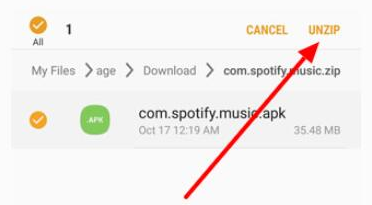
In order to do that, unzip the file as shown in the picture which is in your download folder and open the com.spotify.music.apk file to install it. After installation, you can enjoy almost all the premium features.
Ondesoft, AudFree and DRmare Spotify Downloader are dedicated software for PC or Mac. These softwares can convert Spotify music files which utilizes special Ogg Vorbis format to MP3, M4A, AAC, M4B, FLAC, WAV, and so on. These formats are supported by Windows or Mac OS and even with a free account of Spotify, you can now download high quality audio and store them in your computer.
Spotify has contracts with many companies to provide free services and Samsung is one of them. If you have Samsung Galaxy Note20 5G or Note20 5G Ultra, Galaxy S20 5G, S20+ 5G, S20 Ultra 5G, Galaxy Z Flip, Galaxy A51, or Galaxy A71 5G, you will find a preinstalled Spotify App. You have to log in or create an account. After that, tap the ‘Premium’ tab on the bottom of your screen to learn how you could get your first six months of Spotify Premium for free.
Alternative Way to Get Spotify Free
- Try the free version: You can sign up for a free trial version if you are a new user who has never subscribed to the Premium membership before. There is also a 3-month free trial offer for you, if you select paypal as your payment platform.
- Check out special promotions for free users: In order to compete with rival companies, Spotify often offers promotions that give new users access for 1-3 months to Spotify Premium for free at various times throughout the year. Remember that, these offers are only for new subscribers and you won’t qualify for this promotion if you’ve previously signed up for Spotify Premium. But you can technically sign up then cancel, and have someone else in the home signup if the promotion still exists if you live with other people.
- Get Spotify at a Deep Discount: As discussed previously, you will get a 50% discount on student accounts. So, you will be paying $5 per month for not only Spotify, but also HULU and Showtime channels. Your student status is not verified by any third party site and most of the colleges are eligible for the promotional discount.
If you are actually a student living in a dormitory with other students, you may be able to save more. A family plan of Spotify generally costs $15 allowing six people to share a single account. The student discount of 50% will make the amount $7.50 where six people will use it and you’re looking at $1.25 per month.
- Get Spotify Premium Free with AT&T: Many carrier companies like AT&T or T-Mobile have recently started bundling streaming services with their unlimited plans. AT&T offers a Spotify premium account for free to the customers of AT&T unlimited plans. Also, you will get options for HBO, Showtime or Pandora instead. So, if you are already paying for AT&T unlimited plans, don’t forget to take that advantage.
- Take advantage of social media: It is possible to get a lot of free stuff on social media such as on subreddits like Free or Freebies. On these platforms, many users tend to share stuff like game redeem code or promo code for streaming services. So there is a chance you might find idle Spotify premium offers. You can also create a post asking if anyone is willing to share the unwanted Spotify codes.
- Buy discounted gift cards: Discounted gift cards are another excellent option to save on Spotify premium subscription. The gift cards with three price categories with the value of $10, $30 and $60 are really handy for many purposes. Among them, Raise offers a greater discount of 4.4% compared to other online providers.
- Join the family plan: A Spotify premium family plan will cost $14.99 per month and six people living under the same roof can use it altogether. So, you can save quite a bit by purchasing this plan and share it with your friends or colleagues.
How do I Upgrade to Spotify Premium for Free
If you have a free account of Spotify, you can upgrade your Spotify account to a Premium subscription for trial. The time span will be 1 to 3 months usually and it changes time to time.
The process starts with accessing your Spotify free account. Once you log in, go to the profile menu which is at the top-right corner of the page. On that menu, you will find the account button. Click that button and scroll down. Go to the subscription menu and you will get options to try premium free and get premium. You have to provide your credit card information and Once the trial ends, your card will be billed for $9.99 (US) after the trial period is over unless you cancel the service before the trial period ends.
How to Get Spotify If it’s Not Available in Your Country
With 159 million users, Spotify is certainly one of the biggest music streaming services in the world offering 71-million pay for the premium services and 35-million songs with 2-billion playlists. But this platform is not available in all the countries all over the world. Majority of the African countries don’t host Spotify.
Solution to this predicament is quite simple, just use a VPN network. But the process for downloading the Spotify app is different for iOS, Android and PC.
For iOS Device
It is a little bit complicated for iOS or iPhone users to get the Spotify service. You have to change the location of your device (iPhone or iPad) and in order to do that, go to settings and tap your name to reveal Apple ID Options. After that, enter the iTunes & App Store and tap on the Apple ID. To access the View ID option, you have to authorize with your Touch ID.
Once you access that option, tap Country/Region and after a while the next step will appear. Now, click on the Change Country & Region button. The name of the countries will appear alphabetically and now you have to choose a country where Spotify service is available. You have to provide Billing Address and fill a Payment Form (Credit/Debit Card, Paypal or None).
If all the process is done correctly, you will now find the Spotify app in your App store. After downloading the app, use VPN app to use Spotify and your Spotify account will be from whichever country the VPN is in.
For Android Device
ApkPure.com hosts a Spotify app which can be downloaded and installed on an Android device. Like iOS devices, you will need a VPN as well and use VPN to create a Spotify account whether a free one or a premium one.
For Desktop Device
There is a dedicated Spotify app for desktop computers. Install that app in your pc and using VPN, you can log in your Spotify account if it’s not available in your country.
There is also a Spotify web app where you can sign in and play tracks without downloading any app. To use the web app, you won’t need a VPN but you have to have a Spotify account to use it.
FAQ – Frequently Asked Questions
Why use a VPN app with Spotify?
If Spotify is not available in your country, you have to use VPN service to get access to Spotify. The VPN service will help to overcome the geographical restrictions by changing your IP address.
What’s the best VPN for using Spotify?
Nord VPN is one of the most popular VPN services out there. It will provide secure and unlimited access to any website, social media networks, streaming services, and messaging apps no matter where you are and it is fast.
Why does the Spotify app keep logging me out on Android?
It is not clear why this problem occurs but the usual suspects are password glitch,signed in to another device, system softwares or outdated Spotify app. The suggested solutions are resetting the password, signing out from the other device, and reinstalling the app.
What is the best way to use Spotify?
If you have a premium account on Spotify, it is a smart choice to download your favorite songs. As Spotify offers very high quality audio for premium accounts, you can listen to your favorite music while you are travelling without any internet connection. It will also save you internet data if you are on a strict data plan.
Can Spotify premium be shared?
Yes, the family plan of Spotify allows six users to share a single account.
Does spotify free trial end automatically?
Yes, once your free trial period is over and you don’t purchase the premium package, the premium options will automatically siege to function.
Which is better: spotify or pandora?
Spotify is better than Pandora as Spotify premium provides 320 Kbps bitrate where Pandora premium provides only 192 Kbps. in addition to that, Pandora’s connection buffers a lot more than Spotify’s.






