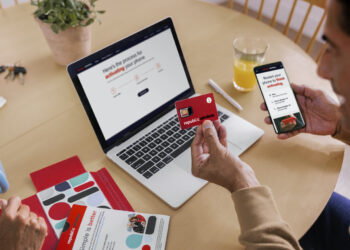iPad are among the best gadgets that you can have. You all know that quality comes with high costs, both for the gadget and repair. So, how much can it cost you to replace it if the screen breaks? Apple iPads are not inexpensive and neither is the screen repair. The repair does vary significantly depending on the extent of the device’s damage. Also, the cost will depend on the damaged component. It is difficult to determine the entire cost of replacement unless you bring it in for evaluation. This is because there are damages to the iPad that will cost more than the cost of buying it.
Apple’s one-year guarantee does not cover any accidental damage. So, if your iPad screen does not break hairline due to a faulty glass, prepare to break off your credit card. This article will help you know some ways that you can use to get your iPad repaired. So, if you have an issue with your iPad, read this article till the end for a better solution.
How to Replace a Cracked iPad Screen
There are various methods that you can use to get your iPad repaired if you have a broken screen. Here is a full guide on how you can repair an Apple iPad screen.
1. Allow Apple to replace it
AppleCare, getting your screen changed by Apple is not that expensive. AppleCare costs $99 for two years and covers two occurrences of unexpected damage. This is normally a service charge of $49 per incident. You can access it immediately after purchase, but you have 60 days to acquire it.
Note, if you do not have AppleCare, the cost of replacing your screen will be about the same as the cost of buying a new iPad. If not new, then a refurbished one. Apple charges between $199 and $599 (plus tax) to repair a damaged iPad screen. However, this cost depends on the model of the iPad. That is a lot of money when compared to the $129 to $149 it costs to repair an out-of-coverage iPhone 7 model screen.
There are scenarios that can happen where you are unable to visit the Apple store. Do not worry about that. This is because you can send your device to Apple for a $6.95 delivery charge. They will repair it without you paying them a visit.
Repairs are normally regarded (and not covered) as out of warranty when:
- Apple’s warranty on your iPad expires.
- Your iPad’s screen accidentally broke.
- Your iPad sustains accidental damage or problems as a result of unauthorized changes.
2. Allow a third party to replace it
There are alternative options for getting your iPad screen repaired. Note that choosing a non-Apple repair business will invalidate your warranty. Also, apple has mechanisms to detect when a non-Apple employee opens the iPad. If you are out of warranty, there are a handful of third-party Apple repair shops that can replace it.
Local – mom and pop computer repair shops are among excellent third-party repair shops. There are several computer businesses in New York offering Apple products for repair too. All you need to do is look for reviews and receive a firm estimate upfront.
When looking for a reputable repair business, you need to ask yourself this:
- How much will it set you back?
- How much time will it take?
- What kind of warranty do you provide?
- What source do they use for replacement parts?
You should ensure that they will stand behind their labor and components. This is because they will invalidate your Apple warranty. All you want is to have an iPad that does not have a cracked screen.
See More: How To Turn on Flash Notification on iPhone Or iPad?
3. Do-it-yourself projects
There are glass replacement kits available online that you can acquire. After that, you can get detailed DIY instructions online that show how to repair your iPad screen. However, this is not something you want to undertake on your own. Therefore, it is advised that don’t do it yourself.
This is because it is normally more difficult to replace the glass than it is to replace the whole touchscreen. You have to remove the glass from the touchscreen, then glue the new glass piece onto the old touchscreen. That is a task best left to experts.
Note that an LCD and digitizer touchscreen replacement kit may cost between $30 and $400. This is normally determined by the components needed and the model. Additionally, taking a DIY method voids your warranty. So, if something goes wrong, you will have no one to blame. If you destroy it, it may cost you even more than visiting the Apple store to replace the screen.
4. Carrier Insurance
Your mobile service provider may also offer insurance coverage. There are carriers like AT & T, Verizon, Sprint and others that provide low-cost phone insurance. Note that you will also be responsible for a deductible. This is along with the monthly premium for your insurance. For instance, AT & T has a $49 deductible on broken iPad displays. The same deductibles apply to T-Mobile.
This approach will not apply to you if you have not been paying for iPad insurance through a cell carrier. Alternatively, visit a professional device repair shop to get your broken screen repaired.
Charges Associated with Replacing a Damaged iPad Screen
Here are the costs of different iPad screen replacements. Note that it depends on the model of the iPad.
iPad Pro models Replace Cost
| Model | AppleCare ($) | Carrier Insurance ($) | Professional Repairer ($) |
| iPad Pro 12.9.3 | 49 | 29 -200 | 649 |
| iPad Pro 11-inch | 49 | 29 -200 | 499-549 |
| iPad Pro 12.9.2 | 49 | 29 -200 | 379-599 |
| iPad Pro 10.5 | 49 | 29 -200 | 209-449 |
| iPad Pro 9.7 | N/A | 29 -200 | 179-379 |
| iPad Pro 12.9.1 | N/A | 29 -200 | 219-599 |
iPad Air Model Replace Cost
| Model | AppleCare ($) | Carrier Insurance ($) | Professional Repairer ($) |
| iPad Air 3 | 49 | 29-200 | 210 |
| iPad Air 2 | N/A | N/A | 135 |
| iPad Air | N/A | N/A | 40 |
iPad Mini models Replace Cost
| Model | AppleCare ($) | Carrier Insurance ($) | Professional Repairer ($) |
| iPad Mini 5 | 49 | 29-200 | 299 |
| iPad Mini 4 | N/A | 29-200 | 159-299 |
| iPad Mini 3 | N/A | 29-200 | 99-299 |
| iPad Mini 2 | N/A | N/A | 99-199 |
| iPad Mini | N/A | N/A | 99-199 |
iPad Generation Models Replace Cost
| Model | AppleCare | Carrier Insurance | Professional Repairer |
| iPad 6 | 49 | 29-200 | 119-249 |
| iPad 5 | 49 | 29-200 | 99-249 |
| iPad 4 | N/A | N/A | 79-299 |
| iPad 3 | N/A | N/A | 79-299 |
| iPad 2 | N/A | N/A | 79-249 |
| iPad | N/A | N/A | 99-279 |
These are some of the estimated costs of doing repairs in different areas. Remember, you need to trust a third party to do all your screen replacements. Otherwise, it is good if you opt for AppleCare. Additionally, it may be more expensive if you mess out the gadget.
See More: How To Check Where is Storage on iPhone or iPad?
FAQs – Frequently Asked Questions
How much time will it take to do a replacement?
Your repair may take up to five business days, depending on the kind of service. Apple may need up to 10 business days to engrave your iPad. You may monitor the progress of your repair once Apple gets your iPad.
How much is it to do an iPad replacement?
If the problem with your iPad is under warranty, you will not get charged. But if the problem is not covered, you will have to pay some charges. Note that this is the out-of-warranty cost or an AppleCare+ service fee.
Where can you bring your iPad for replacement?
There are two main areas where you can take your iPad for repair. One, you may repair it at an Apple Store or via a third-party service partner. You need to be careful with third parties because you will lose your warranty afterward.
Conclusion
The more expensive it is to get an iPad, the more expensive it is when you are doing repairs. There are several options that you can use to repair your iPad screen if it cracks. If you are under warranty, please take your iPad to AppleCare. Failure to do so means you will lose your warranty covered by Apple. Use the above chats to determine the prices of repairing different models of iPad. It is good that you make a call if you need further clarification. They have reliable customer service that is always ready to attend to you.