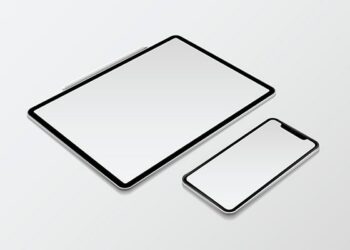When you are buying such an advanced piece of electronics as the MacBook Pro is, you surely want to know how long is it going to last, right? In today’s article, you will learn how long do MacBook Pros last, which will enable you to make an informed decision regarding your purchase.
Whether you are buying a new MacBook Pro or a refurbished one, you want to know how long can you count on it perform as properly as you want it to. To provide you with a proper answer to the ‘How long do MacBook Pros last?’ we need to cover several aspects as there is no single simple answer.
However, if you are into the statistics, the average life span of a MacBook Pro seems to be about 7 years. But is the life span of MacBook Pros really the same as how long do MacBook Pros last? Well, for most users it is not.
So, let dig deeper, shall we?
What Do We Mean By ‘How Long Do MacBook Pros Last’
As mentioned above, there are many ways to look at the question ‘How long do MacBook Pros last?’ – for some that question refers to the laptop’s lifespan, while for others it would be the period during which the laptop performs at its best.
That said, you need to decide for yourself what do mean when you ask the ‘How long do MacBook Pros last?’ question.
Since we know that you will all have a slightly different view of the above question, we felt obligated to present you with various aspects that will help you according to your perspective.
We cannot talk about how long do MacBook Pros last without mentioning the “End of Life” (EOL) term. EOL also has quite some room for discussion, however, in general, it means that the device is no longer in its original (functioning) condition. This can happen either because the manufacturers stop providing the support for that particular model or due to a change of physical state of the MacBook.
Many manufacturers state EOL for their devices, however, Apple does not do that. That means that they do not give a predetermined schedule for how long the MacBook Pro (or any other of their devices) will last. This alone, gives you a sense of confidence, as they provide support for their product for years to come. However, even Apple doesn’t go on forever. For instance, they will end support for MacBook Pros that don’t support Retina displays in two years (in 2022).
There are also several ways to prolong your MacBook Pro’s life span and efficient functioning. So, we will cover that as well. At this point, let’s just say that the way you use the device and take care of it can have a huge impact on how long do MacBook Pros last.
How Long Do MacBook Pros Last
To finally answer this question, we need to look at it from several different angles. And since we all like to get some tangible answers, let’s have a look at some numbers. Though, keep in mind that the years given below are the average number, which means there are always many exceptions to the rule.
- Many pro-level MacBook Pro users upgrade their laptops every 3 years.
- An average life span of a MacBook Pro is 5 – 7 years.
- There are many MacBook Pros working properly (of course not completely smoothly) after 10 or 11 years.
- 90% hard drives survive for at least 3 years in MacBook
- Some statistics report 3 – 5 years as an average life span of MacBook’s Hard Drive
Apple keeps a list of its obsolete or vintage models. You can check it here: https://support.apple.com/en-us/HT201624. If you are using a MacBook Pro that is on that list, you should seriously consider upgrading it.
Looking at the numbers above, there are some average estimates, however, there is no simple answer to the ‘How long do MacBook Pros last?’ question. It is a question that all users must answer for themselves for each of the models they use.
One of the reasons, why answering this question is so hard, lies in the fact the type of use greatly affects the lifespan of the machine. If you push it really hard, for example, do a lot of HD or 4K video editing, it will most likely last fewer years compared to just being used for simple tasks such as web browsing and text editing.
We will devote more attention to how to make your MacBook Pro last longer in the upcoming sections.
Factors That Determine How Long A MacBook Pros Will Last
Let’s have a look at the main factors that determine how long a MacBook Pro will last.
1. Type of use
What do you use your MacBook Pro for mainly? Is it work or entertainment? How many hours per day do you use it? Do you mainly use it for heavy lifting or easy tasks? If you use your laptop for work (4 hours or more daily), you are subjecting all its components, such as the screen, processor, power source, battery, and keyboard to continued strain and stress. This will obviously have a negative impact on the lifespan of the machine.
The battery is usually the first component to suffer. If you work on your MacBook Pro daily, be prepared to replace the battery every 2 or 3 years that is if you want it to run perfectly.
Most professional users prefer to upgrade their MacBook Pros ever 3 or 4 years, however, with proper maintenance and some parts replacements, you can make it last 7 years or more.
2. Maintenance
Regular cleaning and dusting are very important. If you are not in the habit of cleaning and dusting your laptop regularly, some of the accumulated dust on the keyboard and the open vents may eventually enter the machine and take its toll.
Aside from physical cleaning, you also need to keep the apps and programs installed on the laptop up to date and remove the ones you don’t use.
3. Storing
How do you store your laptop when not in use? Do you just leave it lying around? It is important to protect it against dust and moisture as much as possible to prolong the lifespan. When commuting, make sure that you have it in a padded bag to avoid physical damage, which can severely shorten the lifespan.
Can You Affect How Long Do MacBook Pros Last
Yes, of course. Looking at the factors above, you now know that the way you handle your MacBook Pro affects its lifespan. Below are the action steps to take to help your MacBook Pro last as long as possible.
1. Keep It Clean
Use proper agents and cleaning cloths to prevent dust and other debris from entering the MacBooks Pro’s internals. Occasionally, it is good to have it open and dust the internals (this should be done by professionals not to void the warranty).
2. Regular Maintenance
Regular disk maintenance (run Disk Utility, especially the Disk First Aid) will help you keep the drives performing at their peak. Remove the apps and pieces of software that you are not using and make sure everything is up to date. Running your laptop on Safe Mode occasionally is also a good idea.
3. Use the Battery
Many users get used to using their laptops at the same table, always plugged in. This may be practical, as you do not have to worry about charging the battery, however, it doesn’t do a favor to the battery. There’s a reason why your laptop is equipped with a battery, use it (‘exercise the battery’).
4. Back Up
You never know when a malfunction may occur, so make sure to have a backup of all your important files and archives of critical data. In case you need to upgrade your MacBook Pro, this will save you a lot of frustration.
5. Hardware Upgrades
As your MacBook Pro grows older, be repaired to do some hardware upgrading. This can help it stay fast and in good shape. Typical hardware upgrades include getting a bigger disk space and adding RAM.
To Fix My MacBook Pros or Buy a New One
Let’s cover three main alternatives:
- In case your MacBook Pro is in the obsolete category it may be more reasonable to just buy a new one.
- If your laptop is younger than 3 years, you will definitely want to fix the issue (if possible). Often, the laptop may still be under the warranty.
- If your laptop is older than 3 years, you will need to consider the issue at hand and decide whether fixing or getting a new one makes more sense.
When fixing your MacBook Pro, you need to consider its age. If it is relatively young (3 years or less), you will want to take it to the official Apple store for repair. But, if your laptop is more than 3 years old, you can buy an old Mac on eBay or similar and scrap it for the parts. If you go down that road, make sure that the result is worth the effort.
In case of any know common issues, Apple runs a special ‘Apple repair programs,’ which normally cover the repair. To view Apple’s current repair programs, visit their official website, or call their support.
As a rule of thumb, fixing MacBooks Pros older than 5 years is often not worth it.
To Update My MacBook or Buy a New One
This is a similar question to the one above, however, here we are more specifically referring to the upgrading of the components.
Updating the component starts to make sense after 3 years. The battery is normally the first component to fail, however, you will be fixing it and not upgrading it. Upgrades normally refer to disk expansion, RAM addition, etc. If the majority of the components are working properly, it may make sense to upgrade one or two components. However, it doesn’t make much sense to upgrade many components, as the cost of it adds up while you are still left with an old laptop.
What can I update on my MacBook Pros
It is important to keep in mind that many MacBook Pros can’t be upgraded in many aspects.
For instance, any MacBook Pro laptops with a Retina display or Touch Bar can’t have RAM upgraded. Those models also disable your graphics card upgrades.
This varies from model to model. It may be possible to update other components, including the SSD, hard drive, battery, logic board, hard drive, but this is something only experts should do.
It can also be quite challenging to replace parts in MacBooks older than 5 years.
When To Replace Your MacBook Pros
Below we cover 5 signs that indicate your MacBook Pro might be getting old and that you may need to consider replacing it.
As mentioned above, there are many people still working on Macs that are over 10 years old. However, those who are performing the most advanced tasks, rarely use laptops older than 4 years. The exact age is thus hard to determine and is important to tune to other indicators.
Here are the 5 signs of your MacBook Pro getting old to pay attention to:
- Your Computer No Longer Supports the Latest macOS – This is quite a problem that many users of old Macs (or other old laptops) ran into. If you are using an old Mac, you may no longer be able to upgrade to the latest system that Apple offers (macOS Catalina 10.15.7 is the latest version). This is absolutely one of the signs that it may be time to upgrade to a newer model.
- Your Computer Is Not Powerful Anymore – If your MacBook Pro starts to act really slowly and just isn’t as powerful as it once was, it may also be a clear sign that it is time to upgrade (make sure to consider the age of your laptop).
- No Free Space – As you use your computer, more and more files, and data will be stored on it. If you want to keep all of it on your MacBook Pro and the laptop is at a proper age (3 years or older), it may be also time to upgrade it. However, if all is running smoothly, consider upgrading just the storage disk or moving the files to external storage.
- It Looks Old – we use our eyes (at least those lucky enough to have a working pair of these fine instruments) even when it comes to the looks of our electronics. If your Mac looks old, it probably is old. That may also serve as a good indicator that it may be time for an upgrade.
- It Doesn’t Work As It Used To – It is completely normal for any piece of electronic to start performing poorly with time. If your laptop is performing really slow and is over 7 years old, it is a clear sign to consider an upgrade.
7 years is a good age to keep in mind. If your MacBook Pro is 7 years old, it is most likely showing at least some of the above symptoms, thus it is time to consider upgrading to a newer model.
Potential Hurdles To Overcome When Using Older Versions Of MacBook Pro
Aside from not as quick and smooth operation as one might want, security and compatibility are the two main hurdles you will be facing when using an older version of a MacBook Pro.
Many Mac users have been able to stretch their computers over the 7-year mark. However, they all had to face an uphill battle in terms of security and compatibility.
Keep in mind that only new versions of Apple have the ability to update a security patch in Macs. So, those using the older version really need to keep an updated operating system with 3 most recent versions of macOS.
Your MacBook Pro Just Died. What to do Next
There are many possible issues causing your MacBook Pro to be unresponsive. If the machine is younger than 7 years, it makes sense to have it look by some experts to determine what is the root cause. If the issue can easily be fixed and the replacement part is not costly, then it may make sense to fix it. However, if your Mac is older than 7 years, you may want to consider getting a new MacBook Pro.
Here, you can go with a brand new model or you can also consider getting a refurbished MacBook Pro, which can be a much more affordable alternative.
Getting a new-like MacBook Pro is not for those of you who really cherish the fact that your laptop is brand new, however, it is a great way to get a high-performing machine at a discounted price.
Final Thoughts
In this article, we have learned that answering the ‘How long do MacBook Pros last?’ question is not as straightforward as one might think or want. However, we’ve learned that for expert-level users that use the MacBook Pro for highly advanced tasks 3 – 4 years would be a solid guideline, while 5 – 7 years may serve as a reference for those less advanced users.
We’ve also learned that proper use and maintenance can also play a significant role when it comes to MacBook Pro’s lifespan. You should keep your laptop clean, both externally and internally to get the most out of it. Using the information above, you should also be able to determine whether it is time to fix, update, or upgrade your MacBook Pro.
Are you an existing MacBook Pro owner? How old is your laptop? Have you ever had an Apple computer or any other brand last longer than 10 years? You are more than welcome to share your thought.