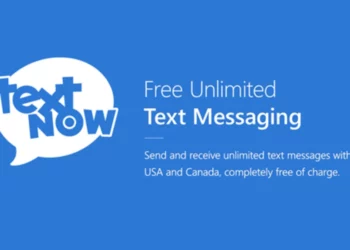MagicJack is a device that enables VOIP (phone calls over the internet). Its growth has been on the rise since 2007 when it first hit the market. It is actually one of the best-selling consumers VOIP products on Amazon. Additionally, it has a star rating of 4.5 with over 1500 reviews. Such outstanding performance tells you the acceptance the product has received from the customers.
MagicJack connects to your computer’s USB port and has an R-11 phone jack that you can use to make unlimited calls. MagicJack work only with the company that supplies the landlines. Also, it works with competitive local exchange YMAX. MagicJack servers will store the voicemails that you can access via email. Also, you can access them by telephone. This is only achievable using WAV audio file formats.
Does MagicJack Really Work
Yes. If you have questions about the legitimacy of magicJack, then it is true magicJack work. As discussed, it allows users to make unlimited voice calls via the internet. VoIP makes sure that you can receive calls from the US and Canada.
Does MagicJack Work Without Internet
MagicJack will need internet for it to give services to customers. For example, the old magicJack needed you to have internet and a computer. The modern magicJack has advanced features that do not need you to have a computer. What is mandatory is the internet.
However, people claim that they can use them without the internet. Instead, they use it along with Time Warner Road-Runner Internet service. They use ATT DSL connection and they can use the magicJack as long as they don’t disconnect the router or modem.
MagicJack Work Process With Internet Connection
MagicJack device uses VoIP to enable you to receive unlimited calls from the US and Canada. This is achievable using an existing internet connection. This means if the internet disconnects, the call there will be disconnected. There are two methods you can use to install the magicJack device. They include using a computer and router. Here is the procedure for connecting to a router.
- Insert the magicJack device into the USB port available on the device power adapter.
- Connect your Ethernet cable and connect the MagicJack to the router internet port.
- Connect your phone cable connect to the magicJack power adapter.
- Go to your browser and navigate to the magicJack registration page. Confirm that the magicJack device and computer are on the same network.
- Follow the on-screen prompts to register. Make sure you provide the correct personal information during registration.
- Wait for a verification code sent to your email. Enter the code using your telephone and start using the magicJack.
- When everything is complete, you can make calls via your router using the magicJack
Connect With High-Speed Mode
- Here is a process on how you can connect the router and your magicJack.
- Using the Ethernet code provided, connect the router and your magicJack. The Ethernet is always labeled.
- Plug your phone into the port labeled ‘PHONE’ on the magicJack.
- Connect the power adapter to your magicJack USB.
- Plug your magicJack into a power outlet.
Connect MagicJack With Your Computer
Here is a process guideline that you can use to connect to the computer.
- Insert the magicJack in the USB port on your computer.
- Using your phone cable, connect your telephone with the other end of the magicJack device. MagicJack detects and displays the setup wizard.
- Now double click the icon of the magicJack device on the home screen.
- You will click on the “Click here now” button and follow the on-screen instructions. Besides, login to your magicJack app so that you may accept the terms. Also, they will need you to provide your personal information.
- Now, wait for the registration process to be complete. After that, you will be able to make calls on both national and international wise.
Note that; to make calls, your device should be connected to a computer that has internet. Also, the computer should remain on the calling process.
Hook up to connect magicjack on a wall
There are two types of magicJack available in the market. We have the modern one called magicJack Plus and the traditional magicJack. In this section, you will get the process that you can hook your MagicJack on the wall. So, the steps that you can follow on magicJack Plus.
- Plug in the Ethernet cable to the Ethernet port that is normally labeled.
- Connect the phone cord to the port of the phone located in the magicJack.
- You will need to plug in the magicJack to the USB extension provided.
- Now, connect the magicJack to the power source.
- Visit mjreg.com using your phone or tablet to register. You will follow the instructions provided to make sure your registration is successful. If you have an existing account you will need to login instead.
- Select a number during registration. Also, it allows you to add your current telephone number.
Note that the above stepwise is to those who use magicJack plus. So, if you want to use the traditional magicJack, below is the process you should follow.
- You will connect your phone to the “PLACE” on the device.
- Now, you will plug the USB extension into your magicJack.
- After the establishment of the connection, a button “Start magicJack” will pop up. You will now click the button so you start your installation process.
- When you visit mjreg.com on your computer, you will find a button “click here to register” purple in color. Click to start the registration process.
- You will follow the on-screen guideline to register with your personal details. You have an option to select your number during the registration process.
Connect MagicJack to Wi-Fi
Here are the steps you can use to connect MagicJack to a wireless router.
- You need to turn on the Wi-Fi router and make sure the network is visible to the computer.
- Enter the network SSID and password to connect the computer to the wireless network. When you connect successfully, it means your computer has access to the internet.
- Plug the magicJack into your computer in the USB port.
- You will now connect the other end of MagicJack to your phone. The computer will detect it automatically.
- After the computer detects the magicJack, it will open an installation window. Now, provide the name and email address so that you can register the device.
- You will access your email to get the code send to you. Enter the code that you copied from the email in the installation window.
- The next step is to click the ‘Activate My Device’ button so that you confirm your connection.
- When you have successfully connected, go to your device and make calls to any number of your choice. Also, if the process was not a success, reach out to customer service and you get help.
MagicJack Activation Time Limit
If it is the first time you are using magicJack, the activation takes several minutes. The approximated time is always between 5 and 10 minutes. After these minutes, you will now be able to make and receive calls. During the initial registration, you will receive a new telephone number. After the first registration, the next time you want to make calls, it will take seconds to activate it. Note that this is a 30-Day Free Trial.
Use a Headset With MagicJack
There are two ways to use a headset with MagicJack.
- You can plug directly into the magicJack to any telephone that has a headset. Examples of such telephones can be Plantronics 10 and Plantronics CT14.
- MagicJack comes with a PC soft phone for the computer. This allows you to use any computer USB headset through your computer USB port. Additionally, if you have an extra budget, you can get the wireless USB headset. Also, you can use the new Plantronics Savi W740 on both office phone and magicJack. If you need more information about the wireless headset, contact Headset plus. They have a toll-free number 877-999-3838 available for all customers.
MagicJack vs Google Voice: Which Is Better for Small Businesses
Both magicJack and Google voice are two basic VoIP (voice over internet protocol). They both provide calling, texting communication plans at low prices. Technological advancements have made them give solutions to small businesses and solo-preneurs. Its plans are cheap and affordable to the users on both unlimited calling and texting. Also, they provide affordable call management features. These include multilevel auto attendance, call forwarding, and voicemail transcription. If you want one suitable for small businesses, Google Voice is the deal for small businesses.
FAQs – Frequently Ask Questions
What Does MagicJack Cost?
To the new users, you will access the magicJack at $39 for an annual package. To those who have the device already, it comes somehow cheaper because you will need to pay $89 for 3 years. With such payment to the existing users, you will save $28 over the 3 years.
What Internet speed is required for magicJack?
For both magicJack and magicJack Plus, you will need to have fast internet speeds. The minimum internet speed you need is 128 kbps for upload. This will enable you to have the best and quality audio.
What Phones Work Great With MagicJack?
There are several phones that you can use with MagicJack. As a user, you will need to determine where and how you will be using the phone. This is because these phones have different features which make them unique. They include Panasonic DECT 6.0 Expandable Cordless phone system. Another phone is AT &T TRI909 Timeline Corded Telephone and Vtech DECT 6.0 Cordless.
Can You Connect a Fax Machine to MagicJack?
Yes, according to MagicJack, it is possible to connect to your fax machine with its software. You will also need to connect to a modem to the magicjack device for the internet. Note that the company recommends customers to make a phone call first before sending a fax. This is because VoIP is for phone calls vial internet access and not for fax documents.
Are there any online fax services that are compatible with MagicJack?
Generally, there are no faxes features build for the magicJack. However, you can connect to fax services according to magicJack. Note that magicJack was for transferring calls and not for fax documents.
Conclusion
MagicJack is a good device that enables you to make free unlimited calls. As you have seen, you can make calls all around the US and Canada. You will only need internet connectivity to make these calls. Also, you do not get a new telephone number to enjoy these services. You can as well port your existing number and start using them immediately. So, if you have a good internet connection, make a try and subscribe. You have all the knowledge about how magicJack work.