Thanks to technological advancement, there are very many smart gadgets. They include smartphones, smart TVs, smart light, and smart security systems, among other smart technologies. However, there is one thing that all these devices have in common – they all use the internet. Therefore, it is crucial to have a reliable internet connection to operate gadgets seamlessly. To help the gadgets communicate and access the internet well, you will need a robust router.
There are many brands of routers in the market. Some have more advanced features than others, as is expected of all technological products. However, your search for a reliable router under 100 should not necessarily be a nightmare. We have spent hours checking out the best routers in this category, and below is an honest review of the best top 12 router under USD 100.
Let’s dive right into it, shall we?
How To Choose The Right Router Under 100
As earlier stated, there are tons of routers under 100. This might get confusing to identify the right choice. But before we get to the nitty-gritty, it is crucial for you to know how to choose the right Router.
Below are some of the factors to consider when looking for a router:
Coverage
Coverage is an essential factor to consider when looking for a router. You would want a router that offers strong coverage despite the size of your house. The most effective routers when it comes to coverage are the ones that have beamforming antennas. Most routers’ coverage distance is around 100 feet, after which the signal strength becomes considerably weak. Additionally, routers with detachable antennae also offer a larger coverage area than those with fixed antennas.
Speed
Another significant factor to consider when it comes to the choice of the Router is speed. There is a difference between speed and the actual throughput. When it comes to a real-life scenario, the actual speed is a fraction of the actual throughput. A router with a rating of 900 will do if you do not have a lot of devices that you need to connect to the Router. However, if you have a few more devices that need to use the internet, then you need a router with an AC1500 output or higher. The speed the Router supports is also essential. If you want a highly reliable connection, you should go for a router that supports up to 1200 Mbps. If you want extremely high internet speed, then go for an AC5400 router.
Single-band or dual-band
There are two router bands, 2.4GHz, and 5GHz. With 2.4GHz, you will get lower speeds as you move further away from the Router. With the 5 GHz, the rate of the decrease in internet speed is lower even as you move away from the Router. This means that the latter has a stronger coverage. In an ideal situation, the 2 GHz router is supposed to support speeds of up to 450Mbps, while the 5GHz is supposed to support speeds of 1300 Mbps. However, when it comes to reality, the modems support one-tenth of these speeds. Single-band routers are sufficient if you are not a heavy internet user. However, if you want to have a pleasant gaming experience, you should go for the dual-band router, which offers higher speeds.
Type of LAN port
The main difference in LAN ports on a router is the speeds they can support over wired connections. In the case of Ethernet ports, they can support 100 Mbps, while Gigabit ports support 1000Mbps. Optical fiber offers very high internet speeds, so it makes complete sense to go for routers with Gigabit ports. If you are using an Ethernet port router, it will take you two and a half hours to download 100GB movie. Using a Gigabit port router will take you 15 minutes only to download the same movie.
Wi-Fi standards and security
The 802.11 should be the minimum standard of a router that you should buy. Routers of this standard have a download speed of 40 Mbps and can support speeds of up to 900 Mbps. However, it is advisable to get an AC1200 standard router if you are a heavy internet user. Every Router comes with a WPA2security protocol, which is quite efficient if you use the Wi-Fi for your home needs. The protocol uses an 8 digit alphanumeric password, which should be enough to keep unwanted people off your network. Additionally, the routers also come with a NAT firewall. The firewall is also quite effective in keeping your network safe.
MU-MIMO & Beam forming
MU-MIMO means multi-user, multi inputs, multi outputs. It can also be referred to as A.C.AC Wave 2. As the name suggests, MU-MIMO routers can handle multiple requests way better than older routers. If you are four people and two of you are uploading content while the other two are downloading material, it would take more time with routers without the MU-MIMO capabilities. It is, however, possible for the MU-MIMI router to handle your requests simultaneously, thus reducing the time it takes to download and upload content at the same time.
Beamforming increases the signal strength by focusing the antenna’s signal to a device. Routers without this feature spread the signal all over the place, thus reducing the signal strength.
Number of ports
You will get 4 LAN ports with most routers. This number is quite enough for most home users. However, for most router under 100 USD, you get 1 USB 3.0 port and 1 USB 2.0 port. You can use the USB 2.0 port to attach a printer to the Router while using the USB 3.0 port to stream files from a hard drive. However, quite several under 100 router do not have a USB 3.0 port.
The 12 Best High-Performance Routers Under 100 in 2024
1. NETGEAR (R6230) WiFi Router Under 100
The first Router on our review is the NETGEAR WiFi Router (R6230) and for a good reason. The device is very effective since it not only has 2 antennas but also has Beamforming technology. A Router is a perfect option if you want to connect 10 devices. However, the manufacturer claims it can support up to 20 devices, although this is a bit of a stretch on its capabilities.
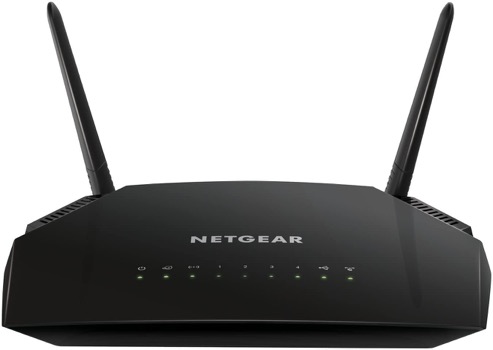
The Router will effortlessly connect with older devices since it is backward compatible. It uses the 801.11 B/G/N protocols, which makes it very versatile. Thanks to the protocols the device uses, it can support both IPv4 and the newer Ipv6 devices. The Router has multiple LED lights that help you know the performance of the device. It has a LED light for LAN range, power, USB, WPS, and WiFi strength indicator.
The NETGEAR WiFi Router (R6230) is a perfect option if you want high-speed internet where it is possible to download 4K videos. It has 4 Gigabit LAN ports, which enables the Router to support very high internet speeds. It also comes with a USB 2.0 port.
- Very affordable
- Has LAN ports which support high-speed internet
- Has dual-band which enables it to have a wide coverage
- Very easy to set up
- It does not have a USB 3.0 port
- It only offers phone support for U.S. citizens.
2. ASUS RT-AC66U B1 AC1750 Dual-Band WiFi Router Under 100
The second Router on our review is the ASUS RT-AC66U B1 AC1750. The device uses the Asus AiRadar technology, which makes its Beamforming capabilities more reliable and stable. The Router offers speeds of up to 654 Mbps at 15 feet, which is quite impressive. At a distance of 30 feet, the speed drops to about 261 Mbps, which is not a bad speed by any standard.

Setting up the device is quite easy since you can configure the Router using the Asus app or browser. The app also allows you to know the connected devices and the amount of data each device consumes.
Another feature that sets the device apart is its sleek design. It comes with four antennas, which gives it an excellent range and a strong signal. The ASUS RT-AC66U B1 AC1750 is MU-MIMO enabled, which means that you can use multiple devices to upload and download stuff without experiencing lag or slowed browsing speeds.
- Offers great speeds of 400 to 1300Mbps
- It is a Dual-band
- Provides a great range of 2500square feet which is very impressive
- It has 4 Gigabit LAN ports and one USB 3.0 port
- Has four powerful antennas
- It does not have open-source software
3. Portal Mesh WiFi Router–Reliable, High-Performance Wireless
If you are a gamer, then the Portal Mesh WiFi Router is one of the best routers you can get if you want to have the best gaming experience. It has a low lag and offers very high gaming speeds provided you do not overload it by connecting very many devices.

The device’s gaming capabilities are so impressive that Razer, one of the leading gaming hardware manufacturers, partnered with the Router manufacturers to make it more gamer-friendly.
The Router has nine internal antennas, which gives It a potent signal. The Router also has MU-MIMO and beamforming technology and speeds of up to AC2400. It is possible to add a second portal to cover your entire house even if it is 6000 square feet, thanks to its mesh technology.
- It is fully optimized to offer the best gaming experience
- Supports very high internet speeds
- Uses mesh technology
- It has 6 internal antennas
- Uses Mu-MIMO and beamforming technology
- It does not have a sleek design
- It does not support 5GHz very well
4. Linksys EA6350 Dual-Band WiFi Router Under 100 For Home
Linksys is a popular brand when it comes to routers and for a good reason too. You do not have to break the bank to get top of the range router since you have the option of getting the Linksys EA6350 for less than 100. The favorable price tag should not mislead you as the device offers some fantastic features.

The device has dual-band AC1200 speeds. On the 2.4GHz band, the device offers speeds of up to 300Mbps while on the 802.11 AC, it offers speeds of up to 867Mbps, which is a high speed by any standard. This means that you can comfortably download or stream 4K videos with no or very little buffering.
It has 5 ports plus a USB 3.0 port, making it possible to stream media from a storage device to other devices connected to the Router. Another great feature of the Linksys EA6350 is its easy setup procedure whereby you use the Linksys Smart WiFi app, which guides you through the setup process.
- Offers fast and reliable 5GHz speeds
- Has 5 ports plus a USB 3.0 port
- Very easy to set up
- It is on the heavier side
- Its antennas are not detachable.
5. Medialink AC1200 Wireless Gigabit Router Under 100
The Medialink AC1200 Wireless Gigabit Router offers great services for its price range. The Router has speeds of 40 to 60 Mbps at a distance of 100 over the 2.4GHz band. Over the 5Gz group, the Router offers speeds of 100 Mbps to devices in the same room with the Router. Thanks to the technology that the Beamforming antennas use, the Router has a very low lag.

When it comes to the setup, you do not have to be a networking geek since the Router does much of the setup on its own. Another great feature of the Router is its robust design, which means that it is very durable. It has LED lights, which are indicators of power, USB, LAN, and WPS. It is also possible to dim the lights’ glare if you do not like the bright light.
The Router offers a great range of 1500 square feet. It comes with 4 Gigabit LAN ports. This means that it can support high-speed internet. It also has one USB 2.0 port. Its firewall also works exceptionally well, which means that you are secure from network attacks.
- It is very reliable for its price range
- Has an excellent build which ensures its durability
- It has 4 LAN ports
- It is very easy to set up
- Offers great speeds
- Does not have a 3.0 port
6. Amazon eero mesh WiFi Router Under 100
One of the greatest features of the Amazon eero mesh WiFi router is its compact design. The Router is very compact such that you can place it anywhere, and it will not stand out like a sour thumb. Despite its compact design, the Router offers wide coverage of 1,500 square feet and offers high-speed and reliable internet.

The device is also compatible with Alexa, which means that you can control your smart devices using your voice. When it comes to setup, the process is a breeze as there are no complicated procedures. To ensure that you continuously get the best service, the Router updates itself as it learns about your internet usage to give you the best browsing experience.
The device uses TrueMesh technology, which offers very high downloading and uploading speeds.
- Very compact
- Has a tiny footprint
- Offers high-speed internet
- Continuously updates itself
- Has very easy set up process
- Does not support as many devices
7. TP-Link AC1750 Smart WiFi Router Under 100
The TP-Link AC1750 Smart WiFi Router is one of the best routers that you will find in this category. It is possible to stream 4K videos with ease and experience very low lag with the device.
Another great feature of the device is that it is compatible with Alexa, making it more versatile. Thanks to its three external antennas, the Router has a wide range of coverage up to 2500 square feet. Another feature that sets the Router apart is its ability to support more than 50 devices that use the 802.11 Ac or older connections.

The Router also has two band connections- the 2,4GHz and the 5GHz. It also has 4 LAN ports, which means that it can support high-speed internet. The device offers even more versatility with its two USB ports to connect two media devices.
- Can support up to 50 devices which use the 802.11 Ac or older connections
- It is Alexa compatible
- It has two USB 2.0 ports
- Offers a range of 2500 square feet
- It has a very high performance
- Does not have a USB 3.0 port
- Does not have the MU-MIMO technology
8. Tenda AC1200 Dual Band High-Speed WiFi Router, With Smart App
If you want lightning speeds from a router that costs around 100, you should get the Tenda AC1200 Dual Band WiFi Router. Although the brand has not been in the market for long, it is quite reliable. The device offers up to 300Mbps at the 2.4GHz band and speeds of 867Mbps at the 5GHz band.

The device can support up to 20 devices without compromising on speed or signal strength. Another great feature of the Router is its four antennas, which use beamforming technology to offer excellent signal strength and speeds to an area of 2,000 square feet.
The device comes with 4 LAN ports, which offer very high internet speeds should you need wired connections. It uses a core- dual processor to ensure that you have a seamless streaming experience and do not experience any downtimes.
The Router uses WPA/WPA2 security protocols to make sure that your data remains safe. It is also compatible with all the major internet providers.
- Offers a wide range of coverage
- Offers fast and stable internet
- Has 4 LAN ports
- Uses high-level security protocols
- It is not very easy to set up the Router.
9. D-Link , AC1750 WiFi Router Under 100 For Home
Another great option when it comes to routers under 100 is the D-Link WiFi Router. The device has four very powerful antennas that use beamforming technology. Additionally, the Router uses MU-MIMO technology, making it one of the best routers for internet speeds and strength.
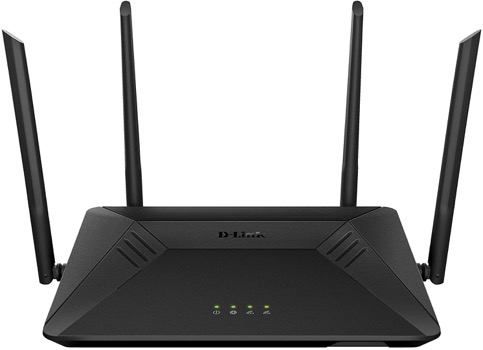
It is a dual-band router that has both the 2.4GHz band and the 5 GHz band. It has a combined speed of 1750 Mbps.
The Router offers mighty and extremely reliable internet thanks to its dual-core processor. Thanks to all these features, the Router is a perfect choice, and it will serve your domestic needs very well.
- It has beamforming antennas and uses the MU-MIMO technology
- It offers very high speeds
- Has two-band speeds
- It has four LAN ports and one WAN port
- It does not have a USB port.
10. TP-Link AC1200 Gigabit Smart WiFi Router Under 100
Another great router under 100 is the TP-Link AC1200 Gigabit Smart WiFi Router. The device has dual-band speeds. For the 2.4GHz, the device offers speeds of up to 450 Mbps, while for the 5GHz band; the device offers speeds of 1300Mbps. It is also a smart device since you can link it with Alexa, making it more versatile.

The Router offers very high speeds with very little lag, even when streaming4K videos. It has three external antennas, which gives it coverage of 2,500 square feet. For functionality, the device has 4 LAN ports. It also has a USB 3.0 port and a WPS button. The WPS allows you to connect guests to the Router. Another great feature of the TP-Link AC1200 is its ability to support more than 50 devices.
It has WPA/ WPA2 security protocols that offer excellent security.
- Offers very high internet speeds
- Can support over 50 devices
- Has a wide range
- Its set up process is a bit complicated.
11. ASUS RT-N12 N300 WiFi Router Under 100
The ASUS is best suited for a smaller area, for it does not have an extensive coverage area like the other router under 100 reviewed above. That being said, though, the device is handy if you need a router for basic home use with minimalist features. The Router only supports the 2.4 GHz band, making it a convenient option, especially if you use it as a secondary router for your internet-of-things devices.

One of the greatest features of the routers is that it is possible to set four different passwords. This helps you control whoever gains access to the internet. The device allows you to set up the level of access each user has to the device. It is also possible to set the amount of bandwidth available to each user.
- It is a router as well as a repeater
- You can create more than one user accounts
- It has PPTP VPN support
- Has a limited range
- Does not have 5GHz band
12. TP-Link N300 Wireless Extender, WiFi Router Under 100
The TP-Link N300 Wireless Extender is also an excellent router for the price range of under 100. Although it only operates on the 2.4GHz band, the Router offers very high speeds. If you are using 802.11n devices, the Router will serve you well and stream 4K videos with very low lag.

The device has 4 LAN ports, which gives you the flexibility for wired connections. The TP-Link N300 Wireless Extender offers high speeds if you do not connect many devices to the Router. The 2.4 GHz band can get pretty congested if you connect a lot of devices to the Router. Another great feature of the device is that it has a dual-stream 2.4 GHz band.
- The Router is extremely affordable
- Offers excellent speeds when not overloaded
- It is extremely affordable
- Does not support 5.0 GHz network.
FAQ – Frequently Asked Questions
How can I increase my WiFi speed?
There are several ways by which you can increase your internet speeds. First, you can change the position of the Router. Some materials, especially metal, interfere with WiFi signals. The interference can reduce the internet speed. Another way is by buying larger and better quality antennas. Additionally, if your Router is a bit old, you might need to buy a newer router with 5 GHz capabilities, which supports higher speeds.
Can a better router increase internet speed?
Most definitely, a better router can increase internet speeds. A router can be better in terms of the technology it uses. For instance, get a router with a beamforming antenna or supports a 5GHz network, or have a dual-core processor. The more advanced the technology, the better the Router and the higher the internet speed the router offers.
Is it worth upgrading my router?
Yes. Upgrading your router means advancing your home internet range and signal strangely. The process is also easy, cheap, and affordable.
Final Recap
WiFi is essential as the internet has become a very integral part of everyday life. For this reason, it is essential to buy a router that will serve you well. The good news is that you do not have to break the bank to get a high-functioning router. There are a ton of high-performance routers in the market. We believe that this review will help you find the best Router under 100.






